vb6.0 图象旋转 php 图象处理函数 imagestring 函数的运用
2025-01-25 08:16:08 | 我爱编程网
本文目录一览:
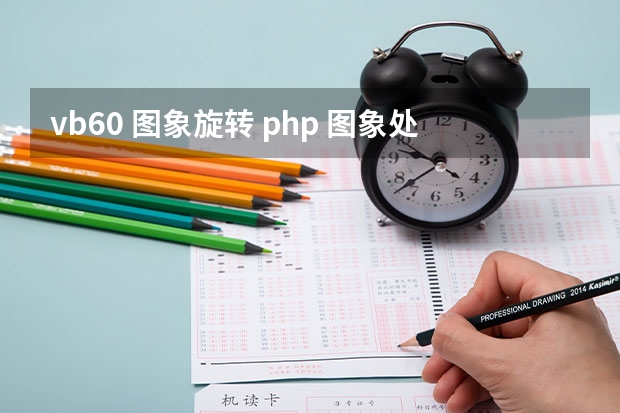
vb6.0 图象旋转
上面代码速度太慢,下面代码可快速实现图象旋转一、新建一个模块,并复制下面代码到模块中:
Option Explicit
Type BITMAPINFOHEADER '40 bytes,这个大家可以看看BMP的格式
BmSize As Long
BmWidth As Long
BmHeight As Long
BmPlanes As Integer
BmBitCount As Integer
BmCompression As Long
BmSizeImage As Long
BmXPelsPerMeter As Long
BmYPelsPerMeter As Long
BmClrUsed As Long
BmClrImportant As Long
End Type
Type BITMAPINFO
BmHeader As BITMAPINFOHEADER
End Type
'下面是两个操作DIB的函数
Declare Sub GetDIBits Lib "GDI32" (ByVal hDC&, ByVal hBitmap&, ByVal nStartScan&, ByVal nNumScans&, lpBits As Any, lpBI As BITMAPINFO, ByVal wUsage&)
Declare Sub SetDIBits Lib "GDI32" (ByVal hDC&, ByVal hBitmap&, ByVal nStartScan&, ByVal nNumScans&, lpBits As Any, lpBI As BITMAPINFO, ByVal wUsage&)
Sub RotatePicDI(SrcPic As PictureBox, DestPic As PictureBox, A As Double)
Dim SrcInfo As BITMAPINFO, DesInfo As BITMAPINFO
Dim X&, Y&, CA As Double, SA As Double, nX&, nY&
Dim sW&, sH&, sW2&, sH2&, dW&, dH&, dW2&, dH2&
Const Pi = 0.017453292519943
CA = Cos(A * -1): SA = Sin(A * -1)
sW = SrcPic.ScaleWidth '源图
sH = SrcPic.ScaleHeight
dW = DestPic.ScaleWidth '目标图
dH = DestPic.ScaleHeight
sW2 = sW / 2: sH2 = sH / 2 '确定中心点坐标
dW2 = dW / 2: dH2 = dH / 2
SrcInfo.BmHeader.BmSize = 40
SrcInfo.BmHeader.BmWidth = sW
SrcInfo.BmHeader.BmHeight = -sH
SrcInfo.BmHeader.BmPlanes = 1
SrcInfo.BmHeader.BmBitCount = 32
SrcInfo.BmHeader.BmSizeImage = 3 * sW * sH
LSet DesInfo = SrcInfo
DesInfo.BmHeader.BmWidth = dW
DesInfo.BmHeader.BmHeight = -dH
DesInfo.BmHeader.BmSizeImage = 3 * dW * dH
ReDim SrcPix(0, sW - 1, sH - 1) As Long
ReDim DesPix(0, dW - 1, dH - 1) As Long
Call GetDIBits(SrcPic.hDC, SrcPic.Image, 0&, sH, SrcPix(0, 0, 0), SrcInfo, 0&)
For Y = 0 To dH - 1
For X = 0 To dW - 1
nX = CA * (X - dW2) - SA * (Y - dH2) + sW2
nY = SA * (X - dW2) + CA * (Y - dH2) + sH2
If nX > -1 And nY > -1 And nX < sW And nY < sH Then
DesPix(0, X, Y) = SrcPix(0, nX, nY)
End If
Next
Next
Call SetDIBits(DestPic.hDC, DestPic.Image, 0&, dH, DesPix(0, 0, 0), DesInfo, 0&)
DestPic.Picture = DestPic.Image
End Sub
二、在Form1中,函数调用举例:
Private Sub Command1_Click()
RotatePicDI Picture1, Picture1, Val(Text1.Text)
End Sub

php 图象处理函数 imagestring 函数的运用
可以用imagettftext来生成,支持truetype字体array imagettftext ( resource image, float size, float angle, int x, int y, int color, string fontfile, string text )
image
图像资源。见 imagecreatetruecolor()。
size
字体大小。根据 GD 版本不同,应该以像素大小指定(GD1)或点大小(GD2)。
angle
角度制表示的角度,0 度为从左向右读的文本。更高数值表示逆时针旋转。例如 90 度表示从下向上读的文本。
x
由 x,y 所表示的坐标定义了第一个字符的基本点(大概是字符的左下角)。这和 imagestring() 不同,其 x,y 定义了第一个字符的左上角。例如 "top left" 为 0, 0。
y
Y 坐标。它设定了字体基线的位置,不是字符的最底端。
color
颜色索引。使用负的颜色索引值具有关闭防锯齿的效果。见 imagecolorallocate()。
fontfile
是想要使用的 TrueType 字体的路径。
根据 PHP 所使用的 GD 库的不同,当 fontfile 没有以 / 开头时则 .ttf 将被加到文件名之后并且会在库定义字体路径中尝试搜索该文件名。
当使用的 GD 库版本低于 2.0.18 时,一个空格字符 而不是分号将被用来作为不同字体文件的“路径分隔符”。不小心使用了此特性将会导致一条警告信息:Warning: Could not find/open font。对受影响的版本来说唯一解决方案就是将字体移动到不包含空格的路径中去。
很多情况下字体都放在脚本的同一个目录下。下面的小技巧可以减轻包含的问题。 <?php
// Set the enviroment variable for GD
putenv('GDFONTPATH=' . realpath('.'));
// Name the font to be used (note the lack of the .ttf extension)
$font = 'SomeFont';
?>
text
文本字符串。
可以包含十进制数字化字符表示(形式为:€)来访问字体中超过位置 127 的字符。UTF-8 编码的字符串可以直接传递。
如果字符串中使用的某个字符不被字体支持,一个空心矩形将替换该字符。
imagettftext() 返回一个含有 8 个单元的数组表示了文本外框的四个角,顺序为坐下角,右下角,右上角,左上角。这些点是相对于文本的而和角度无关,因此“左上角”指的是以水平方向看文字时其左上角。
例子 1. imagettftext() 例子
本例中的脚本将生成一个白色的 400x30 像素 PNG 图像,其中有黑色(带灰色阴影)Arial 字体写的“Testing...”。
<?php
// Set the content-type
header("Content-type: image/png");
// Create the image
$im = imagecreatetruecolor(400, 30);
// Create some colors
$white = imagecolorallocate($im, 255, 255, 255);
$grey = imagecolorallocate($im, 128, 128, 128);
$black = imagecolorallocate($im, 0, 0, 0);
imagefilledrectangle($im, 0, 0, 399, 29, $white);
// The text to draw
$text = 'Testing...';
// Replace path by your own font path
$font = 'arial.ttf';
// Add some shadow to the text
imagettftext($im, 20, 0, 11, 21, $grey, $font, $text);
// Add the text
imagettftext($im, 20, 0, 10, 20, $black, $font, $text);
// Using imagepng() results in clearer text compared with imagejpeg()
imagepng($im);
imagedestroy($im);
?>
php图片加字将字旋转位置
我爱编程网(https://www.52biancheng.com)小编还为大家带来php图片加字将字旋转位置的相关内容。
根据文字所在图片的位置方向,计算文字的位置。php给图片添加文字水印,可控制位置,旋转,多行文字,主要包括php给图片添加文字水印可控制位置,旋转,多行文字使用实例、应用技巧、基本知识点总结和需要注意事项。 我爱编程网以上就是我爱编程网为大家带来的vb6.0 图象旋转 php 图象处理函数 imagestring 函数的运用,希望能帮助到大家!更多相关文章关注我爱编程网:www.52biancheng.com
免责声明:文章内容来自网络,如有侵权请及时联系删除。

php图象处理函数imagestring函数的运用可以用imagettftext来生成,支持truetype字体arrayimagettftext(resourceimage,floatsize,floatangle,intx,inty,intcolor,stringfontfile,stringtext)image图像资源。见imagecreatetruecolor()。

PHP输出图像imagegif、imagejpeg与imagepng函数用法分析本文实例讲述了PHP输出图像imagegif、imagejpeg与imagepng函数用法。分享给大家供大家参考,具体如下:imagegif()、imagejpeg()、imagepng()和imagewbmp()函数分别允许以GIF、JPEG、PNG和WBMP格式将图像输出到浏览器或文件。PHP输出图像

php图示PHPWarning:Invalidargumentsuppliedforforeach()in该怎么处理,如图错误提示Warning:Invalidargumentsuppliedforforeach()的中文大意是说foreach需要的参数是一个数组,而实际上运行时是无效的参数(即不是数组)。这个错误的原因,可能是原因是由于上一步的代码运行中,得到的结果不是一个数组,比

php怎么字符串转json对象1、打开sublime text3 编辑器,新建一个空的php文件:2、首先定义一个数组,调用json_encode方法将数组编码为json格式的字符串,这里需要注意json_encode方法的返回值不是一个JSON对象而是JSON格式字符串,如果要转换成json对象,需要在后面加入参数true,最后转成json后需要将输出编码后的json格式的字符串:

一个很简单的PHP面向对象问题如果不是写在类里你这个就是一个函数如果写在类里你这个就是一个类里的一个方法function_get()括号里如果没有参数就不要填直接调用这个函数可以了括号中间的是参数,意思就是你写这个函数的时候需要外部调入的数据才能完成function__set($name,$value)不一定是类里的属性不是很熟悉对类是外部传入的参数比如$a=1;$b=8

在php中,怎样把数字转化为字符串1、首先新建一个PHP文档,并定义一个数组,示例:$arr=array("I","have","an","apple");2、使用implode()函数,将数组转为字符串,示例:$str=implode($arr);3、将数组转换之后的字符串打印出来,示例:echo$str;4、保存以上内容,在浏览器查看预览,5、implode()

php数组函数有哪些PHP一般数组与对象数组php数组函数有哪些,PHP一般数组与对象数组很多人还不知道,现在让我们一起来看看吧!PHP一般数组与对象数组导语:PHP中的foreach作为经常用到的函数,常常用来遍历数组,那么PHP一般数组与对象数组有什么不同呢?让我们了解一下吧!对于数组中的元素是值的'情形(如一般常见型的数组),foreach只是将数组中的每份元素的值

100个最常用的PHP函数(记得收藏哦)以下是100个最常用的PHP函数列表,它们是PHP编程语言中常用的内置函数。这些函数按照使用频率从1到100进行排序。请注意,还有约4500个函数未在此列表中排名,所有这些数据来源于对1900个PHP开源项目的审查,使用了Exakat静态分析引擎的1.2.5版本。平均值代表在单个项目中使用这些函数的次数,有些是封装使用,而有些则是主要功能。例如,
- 为什么apk文件用迅雷下载会变成php的
- 函数作用域php php中的静态变量和动态变量的区别
- PHP中用日期函数显示当前年月日喝当前时间 PHP中用日期函数显示当前年月日喝当前时间
- php不为空函数 PHP 判断变量是否为空 empty() 函数
- 如何在一个test. php文件中执行多个sql语句
- php超全局函数 php$global(phpglobal数组)
- 写出几个php函数 php随机数函数
- php 时间加减(php 的日期函数的问题)
- php中如何在数组中随机抽取n个数据的值
- 如何给PHP程序开发API
- php声明公用函数 PHP中构造函数与自定义函数区别
- php程序员外包公司有哪些
-
 在线急求 PHP解密(PHP解密 (base64_decode))
在线急求 PHP解密(PHP解密 (base64_decode))2025-02-01 20:24:39
-
 PHP文件及运行(适合PHP初学者)(PHP开发常用的4种运行方式)
PHP文件及运行(适合PHP初学者)(PHP开发常用的4种运行方式)2025-02-10 15:19:48
-
 PHP开发中(Array)数组函数大全(100个最常用的PHP函数(记得收藏哦))
PHP开发中(Array)数组函数大全(100个最常用的PHP函数(记得收藏哦))2025-01-28 17:58:32
-
 php 日期加减法问题(php 时间加减)
php 日期加减法问题(php 时间加减)2024-11-22 05:08:01
-
 我是php新手,请问swoole怎么解密呢?
我是php新手,请问swoole怎么解密呢?2024-09-10 08:50:00
-
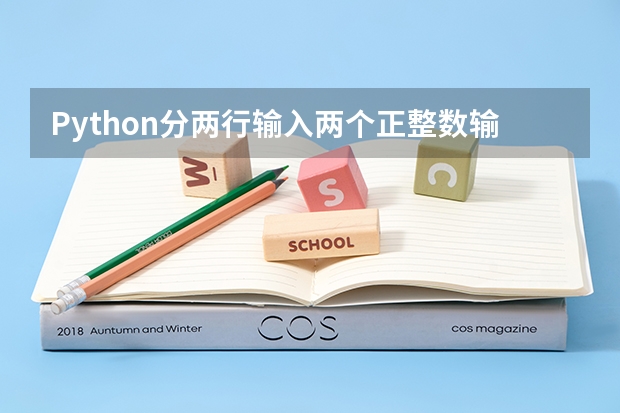 Python分两行输入两个正整数输出两个数的和差怎么写?
Python分两行输入两个正整数输出两个数的和差怎么写?2024-01-05 14:11:24