PHP如何实现分页显示?
2024-12-10 13:35:26 | 我爱编程网
本文目录一览:

PHP如何实现分页显示?
【文件名】: c_mysql_page.inc // 【作 用】: MySQL分页函数类 // 【作 者】: 天灰 // // 【最后修改日期】: 2001/07/16[cxx] // 【变量定义规则】:‘C_’=字符型,‘I_’=整型,‘N_’=数字型,‘L_’=布尔型,‘A_’=数组型 //------------------------------------------------------------------------------------------ //------------------------------------------------------------------------------------------ // ※c_mysql_page() 构造函数,设置分页初始参数 // ※page_standard() 分页显示函数(标准型) // ※GetRecordStartEnd() 获得取记录的开始结束位置 // ※getmaxpage() 获得记录集的最大页数 // ※checkpage() 检查当前页数是否在0和最大页数之间 //------------------------------------------------------------------------------------------ class c_mysql_page { //------------------------------------------------------------------------------------------ // 变量定义 //------------------------------------------------------------------------------------------ var $I_pagesize = 10; //每页记录数 var $C_width = '80%'; //表格宽度 //------------------------------------------------------------------------------------------ //------------------------------------------------------------------------------------------ // 函数名:c_mysql_page ($I_pagesize, $c_width) // 作 用:构造函数,设置分页初始参数 // 参 数:$I_pagesize, $c_width // 返回值:变量 // 备 注:构造函数随着类的建立而自动执行 //------------------------------------------------------------------------------------------ function c_mysql_page ($I_pagesize=10, $C_width='80%') { if (isset($I_pagesize)){$this -> I_pagesize = $I_pagesize;} if (isset($C_width)){$this -> C_width = $C_width;} } //------------------------------------------------------------------------------------------ // 函数名:page_standard($I_sumrecord,$C_page,$C_url="self",$C_otherpara="") // 作 用:分页显示函数(标准型) // 参 数:$I_sumrecord 记录总数 // $C_url URL // $C_page URL后的参数 // $C_otherpara URL后的参数2 // $bgcolor 表格的背景颜色 // 返回值:<table> // 备 注:无 //------------------------------------------------------------------------------------------ function page_standard($I_sumrecord,$C_page,$C_url="self",$C_otherpara="",$bgcolor="") { //检查参数 if ((!$I_sumrecord) || (!$C_page)){AlertExit("参数不全!");} global $PHP_SELF,$$C_page; //全局变量$C_page //检测$I_pagesize是否合法 if($this -> I_pagesize < 1){AlertExit("请设定每页的记录数!");} if($I_sumrecord < 1){return false;} //检测总记录数 if($C_url == "self"){$C_url = $PHP_SELF;} //设置URL $I_page = $$C_page; //重新赋当前页值 $I_maxpage = $this -> getmaxpage($I_sumrecord); //取出总页数 $I_page = $this -> checkPage($I_maxpage,$I_page); //检查当前页号 //显示表 echo "<table align=center width=". $this -> C_width ." bgcolor=". $bgcolor .">"; echo "<tr>"; echo "<td align=left>共<font color=red><b>" . $I_sumrecord. "</b></font>条主题 当前第<font color=red><b>" . $I_page . "/". $I_maxpage. "</b></font>页</td>"; if ($I_maxpage > 1) { echo "<td align=right>"; if($I_page > 1 && $I_page < $I_maxpage) { echo "<a href= $C_url?$C_page=1&$C_otherpara>首页</a>"; $pre=$I_page-1; echo "<a href=$C_url?$C_page=$pre&$C_otherpara>上页</a>"; $next=$I_page+1; echo "<a href=$C_url?$C_page=$next&$C_otherpara>下页</a>"; echo "<a href=$C_url?$C_page=$I_maxpage&$C_otherpara>末页</a>"; } elseif($I_page == 1) { $next = $I_page+1; echo "<a href=$C_url?$C_page=$next&$C_otherpara>下页</a>"; echo "<a href=$C_url?$C_page=$I_maxpage&$C_otherpara>末页</a>"; } elseif($I_page == $I_maxpage) { echo "<a href=$C_url?$C_page=1&$C_otherpara>首页</a>"; $pre=$I_page-1; echo "<a href=$C_url?$C_page=$pre&$C_otherpara>上页</a>"; } //显示select echo "转到"; echo "<SELECT ff' OnChange=".WindowLocation($C_url,$C_otherpara,$C_page).">";//OnChange=".WindowLocation($C_url,$C_otherpara,$C_page)." for($i=1;$i <= $I_maxpage;$i++) { //如$i==$I_page,此选项选中(selected) if($i == $I_page){echo "<option value=$i selected>$i</option>";} else{echo "<option value=$i>$i</option>";} } echo "</SELECT>页</td>"; } echo "</tr>"; echo "</table>"; } //------------------------------------------------------------------------------------------ //------------------------------------------------------------------------------------------ // 函数名:GetRecordStartEnd($I_page) // 作 用:获得取记录的开始结束位置 // 参 数:$I_page 当前页 // 返回值:全局变量$I_rowstart,$I_pagesize // 备 注:无 //------------------------------------------------------------------------------------------ function GetRecordStartEnd($I_page) { global $I_rowstart; global $I_pagesize; $I_rowstart = ($I_page-1)*$this -> I_pagesize; $I_pagesize = $this -> I_pagesize; } //------------------------------------------------------------------------------------------ //------------------------------------------------------------------------------------------ // 函数名:getmaxpage($intRecordNum) // 作 用:获得记录集的最大页数 // 参 数:$I_sumrecord 记录总数 // 返回值:最大页数$I_maxpage(整型) // 备 注:无 //------------------------------------------------------------------------------------------ function getmaxpage($I_sumrecord) { if (!$I_sumrecord){AlertExit("参数不全!>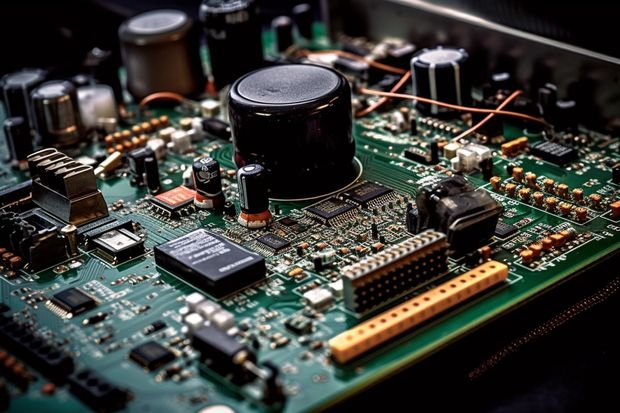
求助。。。 php分页太多 怎么控制每次显示9个页码
/**
* 分页函数
*
* @param $num 信息总数
* @param $curr_page 当前分页
* @param $perpage 每页显示数
* @param $urlrule URL规则
* @param $array 需要传递的数组,用于增加额外的方法
* @return 分页
*/
function pages($num, $curr_page, $perpage = 20, $urlrule = '', $array = array(),$setpages = 10) {
if(defined('URLRULE') && $urlrule == '') {
$urlrule = URLRULE;
$array = $GLOBALS['URL_ARRAY'];
} elseif($urlrule == '') {
$urlrule = url_par('page={$page}');
}
$multipage = '';
if($num > $perpage) {
$page = $setpages+1;
$offset = ceil($setpages/2-1);
$pages = ceil($num / $perpage);
if (defined('IN_ADMIN') && !defined('PAGES')) define('PAGES', $pages);
$from = $curr_page - $offset;
$to = $curr_page + $offset;
$more = 0;
if($page >= $pages) {
$from = 2;
$to = $pages-1;
} else {
if($from <= 1) {
$to = $page-1;
$from = 2;
} elseif($to >= $pages) {
$from = $pages-($page-2);
$to = $pages-1;
}
$more = 1;
}
$multipage .= '<a class="a1">'.$num.L('page_item').'</a>';
if($curr_page>0) {
$multipage .= ' <a href="'.pageurl($urlrule, $curr_page-1, $array).'" class="a1">'.L('previous').'</a>';
if($curr_page==1) {
$multipage .= ' <span>1</span>';
} elseif($curr_page>6 && $more) {
$multipage .= ' <a href="'.pageurl($urlrule, 1, $array).'">1</a>..';
} else {
$multipage .= ' <a href="'.pageurl($urlrule, 1, $array).'">1</a>';
}
}
for($i = $from; $i <= $to; $i++) {
if($i != $curr_page) {
$multipage .= ' <a href="'.pageurl($urlrule, $i, $array).'">'.$i.'</a>';
} else {
$multipage .= ' <span>'.$i.'</span>';
}
}
if($curr_page<$pages) {
if($curr_page<$pages-5 && $more) {
$multipage .= ' ..<a href="'.pageurl($urlrule, $pages, $array).'">'.$pages.'</a> <a href="'.pageurl($urlrule, $curr_page+1, $array).'" class="a1">'.L('next').'</a>';
} else {
$multipage .= ' <a href="'.pageurl($urlrule, $pages, $array).'">'.$pages.'</a> <a href="'.pageurl($urlrule, $curr_page+1, $array).'" class="a1">'.L('next').'</a>';
}
} elseif($curr_page==$pages) {
$multipage .= ' <span>'.$pages.'</span> <a href="'.pageurl($urlrule, $curr_page, $array).'" class="a1">'.L('next').'</a>';
} else {
$multipage .= ' <a href="'.pageurl($urlrule, $pages, $array).'">'.$pages.'</a> <a href="'.pageurl($urlrule, $curr_page+1, $array).'" class="a1">'.L('next').'</a>';
}
}
return $multipage;
}
思路就是当分页大于9的时候,就把中间部分的分页显示成。。。就行了。
通过if判断当大于9,就执行 我爱编程网
if($curr_page<$pages-5 && $more) {
具体的你看一下代码就明白了。
求php分页代码
我爱编程网(https://www.52biancheng.com)小编还为大家带来求php分页代码的相关内容。
////////////////////////////////分页/////////////////////////////$pageListNum=20;//每页显示10条
$totalPage=0;//总页数
$page=isset($page)?(int)$page:1;//当前页
$start=($page-1)*$pageListNum;//起始编号
$totalPage=ceil($pageNum/$pageListNum);
require_once(WEB_CLASS.'/page_class.php');
$page=new PageClass($page,$totalPage);
$showpage=$page->showPage();
echo $showpage;
///////////////page_class.php////////////////////////
<?php
header("Content-Type:text/html;charset=utf8");
/**
* 分页类
* URL有多个参数也能分页,还能自定义分页样式
* php>=5.0
* @version 0.1.1
* @copyright 2006-2010
* @package class
*/
class PageClass{
private $url;
private $cpage;
private $totalPage;
private $tpl;
/**
* PageClass的构造函数
* 模板说明:{index}表示首页 {pagelist}链接列表 {option}下拉列表框 {next}下一页 {pre}上一页 {cur}当前页 {index=首页}表示首页的链接文字为首页,即=号后为链接文字,不过这对{pagelist}{option}无效
* @param string $cpage 当前页
* @param string $tatolPage 总页数
* @param string $tpl 模板.
* @param string $url 要分页的url 默认为当前页
* @return PageClass
*/
function __construct($cpage,$totalPage,$tpl='',$url=''){
$this->cpage=$cpage;
$this->totalPage=$totalPage;
if(strlen($tpl)==0){
$this->tpl="{cur=当前页}{index=首页} {pre=上一页} {next=下一页} {end=最后页} {option}"; //中文分页
}else{
$this->tpl=$tpl;
}
if(strlen($url)==0){
$this->url=$_SERVER['SERVER_NAME'].$_SERVER["REQUEST_URI"];
}else{
$this->url=$url;
}
}
/**
* 函数showPage,返回生成的分页HTML
* @return string
*/
function showPage(){
//显示分页
$urlOption=array();//url的后缀如:?page=1&typeid=1
$parse_url=parse_url($this->url);
$urlMain=''.$parse_url['path'];
if($parse_url['query']){
//url有参数
$urlArr=split('&',$parse_url['query']);
if(is_array($urlArr)){
foreach($urlArr as $key=>$value){
$c=split('=',$value);
if($c[0]==page){
}else{
array_push($urlOption,$c[0].'='.$c[1]);
}
}
}
}else{
//url没有参数
//if($this->cpage<$this->totalPage){
// array_push($urlOption,"page=2");
//}
}
if(is_array($urlOption)){
$urlOptionStr_t=implode('&',$urlOption);
}
if(strlen($urlOptionStr_t)>0){
$urlOptionStr.='&'.$urlOptionStr_t;
}
$tplcontent=$this->tpl;//分页模板
$showPage=$tplcontent;
//首页
if (preg_match_all('/\{index=([^}]*+)\}/', $tplcontent, $matches)){
$t_tpl=$matches[0][0]; //模板内容
$t_word=$matches[1][0]; //分页字段
$indexStr='<a href="'.$urlMain.'?page=1'.$urlOptionStr.'">'.$t_word.'</a>';
$showPage=str_replace($t_tpl,$indexStr,$showPage);
}
//当前页
if (preg_match_all('/\{cur=([^}]*+)\}/', $tplcontent, $matches)){
$t_tpl=$matches[0][0];
$t_word=$matches[1][0];
$curStr=$t_word.$this->cpage.'/'.$this->totalPage;
$showPage=str_replace($t_tpl,$curStr,$showPage);
}
//末页
if (preg_match_all('/\{end=([^}]*+)\}/', $tplcontent, $matches)){
$t_tpl=$matches[0][0];
$t_word=$matches[1][0];
$endPage='<a href="'.$urlMain.'?page='.$this->totalPage.$urlOptionStr.'">'.$t_word.'</a>';
$showPage=str_replace($t_tpl,$endPage,$showPage);
}
//上一页
if (preg_match_all('/\{pre=([^}]*+)\}/', $tplcontent, $matches)){
$t_tpl=$matches[0][0];
$t_word=$matches[1][0];
if($this->cpage>1){
$prePage='<a href="'.$urlMain.'?page='.($this->cpage-1).$urlOptionStr.'">'.$t_word.'</a>';
}else{
$prePage=$t_word;
}
$showPage=str_replace($t_tpl,$prePage,$showPage);
}
//下一页
if (preg_match_all('/\{next=([^}]*+)\}/',$tplcontent, $matches)){
$t_tpl=$matches[0][0];
$t_word=$matches[1][0];
if($this->cpage<$this->totalPage && $this->totalPage>1){
$nextPage=' <a href="'.$urlMain.'?page='.($this->cpage+1).$urlOptionStr.'">'.$t_word.'</a>';
}else{
$nextPage=$t_word;
}
$showPage=str_replace($t_tpl,$nextPage,$showPage);
}
//链接列表
if (preg_match("{pagelist}",$tplcontent)){
for($i=1;$i<$this->totalPage+1;$i++){
$linkPage.=' <a href="'.$urlMain.'?page='.$i.$urlOptionStr.'">'.$i.'</a>';
}
$showPage=str_replace('{pagelist}',$linkPage,$showPage);
}
//下拉框分页
if (preg_match("{option}",$tplcontent)){
$optionPage='<select onchange="javascript:window.location='."'".$urlMain."?page='+this.options[this.selectedIndex].value+"."'$urlOptionStr'".';">';
for($i=1;$i<$this->totalPage+1;$i++){
if($i==$this->cpage){
$optionPage.="<option selected='selected' value='$i'>第".$i."页</option>\n";
}else{
$optionPage.="<option value='$i'>第".$i."页</option>\n";
}
}
$optionPage.='</select>';
$showPage=str_replace('{option}',$optionPage,$showPage);
}
return $showPage;
}
}
?> 以上就是我爱编程网小编为大家带来的内容了,想要了解更多相关信息,请关注我爱编程网。更多相关文章关注我爱编程网:www.52biancheng.com
免责声明:文章内容来自网络,如有侵权请及时联系删除。

用PHP实现分页显示要求实现和图片一样的功能希望你能用得上!<?phpfunctionpage($page,$total,$phpfile,$pagesize=10,$pagelen=7){$pagecode=’’;//定义变量,存放分页生成的HTML$page=intval($page);//避免非数字页码$total=intval($total);//保证总记

php分页跳转你这个太麻烦我给你推荐一个<?phpclasspage{var$page_name="page";var$next_page='>';//下一页var$pre_page='<';//上一页var$first_page='<<首页';//首页var$last_page='尾页>>';//尾页var$p

使用php分页技术后,点击第一页的按钮页面可顺利跳转,但是点击第二页或者之后页面的按钮,页面无法跳转看了这个代码,发现没有获取当前页码的代码,所以我改了一下,加了个获取当前页码的代码function showpagelink($pagesize,$result,$currentpage,$pageleft,$pageright,$phpfile) //分页显示函数,参数分别为每页记录数

用jsphp如何实现显示矩形条分数等级说得有点抽象,具体是什么要瓣分数等级?我说说逻辑吧1,php从数据库读取分数等级数据2,js拿到数据,比如ajax形式取得数据,亦可以是php直接将数据返回到页面中3,js通过数据进行简单计算并显示,具体显示什么样要看lz的需求,可以用html+css显示,也可以用图表的形式展示PHP的其他方面PHP在数据库方面的丰富支持,也是它

php分页跳转你这个太麻烦我给你推荐一个<?phpclasspage{var$page_name="page";var$next_page='>';//下一页var$pre_page='<';//上一页var$first_page='<<首页';//首页var$last_page='尾页>>';//尾页var$p

在PHP页面怎么实现定时刷新显示内容?jquery+ajax可以很容易实现啊,通过settimeout(function(),5)去触发函数就行,与通过点击发送请求没区别啊。setInterval(function(){jQuery.ajax({type:"POST",url:"111.php",global:false,dataType:"json",

glob语法PHP的glob函数是一个用于在文件系统中执行模式匹配的实用工具,其原型如下:glob(constchar*pattern,intflags,interrfunc(constchar*epath,inteerrno),glob_t*pglob);这个函数的核心参数是pattern,它是一个必需的字符串,用于定义检索模式。例如,你可以用它来查找以'.txt'结尾的

网页最小化时标题栏滚动提示有新消息,php网页中如何实现varmsg="ScrollingTitle";varpos=0;varspacer="...";vartime_length=100;functionScrollTitle(){document.title=msg.substring(pos,msg.length)+spacer+msg.substring(0
- php中function函数的用法(PHP8中自定义函数-PHP8知识详解)
- 用php 自定义一函数,能够输入的整数,反序逐位输出。如输入3456,输 PHP中foreach函数用法?
- PHP strcmp定义和用法 php中统计数组的长度是那个函数?
- 关于如何解决mysqli()没有与之对应mysqli_field_name()问题
- PHP feof提示和注释(FileSystemPHP Filesystem 函数)
- php里面有多条UPDATE怎么优化?
- php和html怎么结合?
- chunk_split语法(SPLIT语言用法)
- php正则提取函数 PHP利用正则表达式截取字符串,preg_match_all()函数
- 使用fnmatch函数在PHP中进行模式匹配操作 php判断某字符串是否符合电子邮件格式的正则表达式
- php程序中,定义一个常量,常量名为什么非要用双引号呢? 例如:define("NAME",10);
- php函数处理排序 sortphp sort函数
-
 在线急求 PHP解密(PHP解密 (base64_decode))
在线急求 PHP解密(PHP解密 (base64_decode))2025-02-01 20:24:39
-
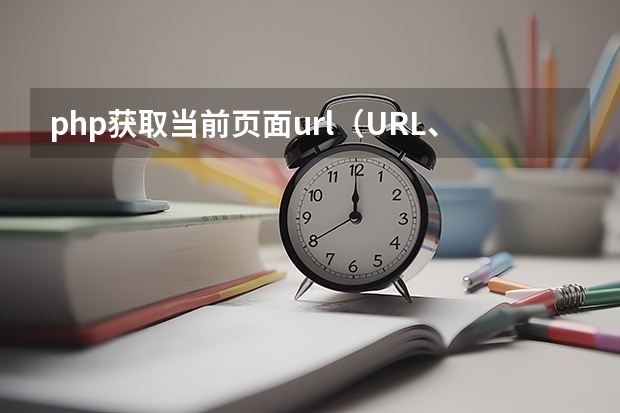 php获取当前页面url(URL、表单数据、IP等处理类,url表单_PHP教程)
php获取当前页面url(URL、表单数据、IP等处理类,url表单_PHP教程)2025-02-12 03:21:37
-
 PHP文件及运行(适合PHP初学者)(PHP开发常用的4种运行方式)
PHP文件及运行(适合PHP初学者)(PHP开发常用的4种运行方式)2025-02-10 15:19:48
-
 PHP开发中(Array)数组函数大全(100个最常用的PHP函数(记得收藏哦))
PHP开发中(Array)数组函数大全(100个最常用的PHP函数(记得收藏哦))2025-01-28 17:58:32
-
 php 日期加减法问题(php 时间加减)
php 日期加减法问题(php 时间加减)2024-11-22 05:08:01
-
 我是php新手,请问swoole怎么解密呢?
我是php新手,请问swoole怎么解密呢?2024-09-10 08:50:00