php 怎么上传完图片之后,给这个图片打水印,并且保存在另一个文件夹
2024-09-20 15:51:16 | 我爱编程网
本文目录一览:

php 怎么上传完图片之后,给这个图片打水印,并且保存在另一个文件夹
这个php中的图片处理类完全足够了,使用图片水印$groundImg = "DSC05940.jpeg";
$groundInfo = getimagesize($groundImg);
$ground_w = $groundInfo[0];
//print_r($groundInfo);
$ground_h = $groundInfo[1];
switch($groundInfo[2]){
case 1:
$ground_im = imagecreatefromgif($groundImg);
break;
case 2:
$ground_im = imagecreatefromjpeg($groundImg);
break;
case 3:
$ground_im = imagecreatefrompng($groundImg);
break;
}
$waterImg = "DSC05949.jpeg";
$imgInfo =getimagesize($waterImg);
$water_w = $imgInfo[0];
$water_w = $imgInfo[1];
switch($imgInfo[2]){
case 1:
$water_im = imagecreatefromgif($waterImg);
break;
case 2:
$water_im = imagecreatefromjpeg($waterImg);
break;
case 3:
$water_im = imagecreatefrompng($waterImg);
break;
}
imagecopy($ground_im,$water_im,100,100,0,0,500,500);
header("Content-type: image/jpeg");
imagejpeg($ground_im);
这些都很麻烦,建议使用框架,很多框架都提供了图片处理类供使用

php如何实现水印平铺?
//PHP水印(四个随机位置).php,你改一下就行的:<?
function waterMark($fileInHD, $wmFile, $transparency = 50, $jpegQuality = 90, $margin = 5) {
$wmImg = imageCreateFromGIF($wmFile);
$jpegImg = imageCreateFromJPEG($fileInHD);
// Water mark random position
$wmX = (bool)rand(0,1) ? $margin : (imageSX($jpegImg) - imageSX($wmImg)) - $margin;
$wmY = (bool)rand(0,1) ? $margin : (imageSY($jpegImg) - imageSY($wmImg)) - $margin;
// Water mark process
imageCopyMerge($jpegImg, $wmImg, $wmX, $wmY, 0, 0, imageSX($wmImg), imageSY($wmImg), $transparency);
// Overwriting image
ImageJPEG($jpegImg, $fileInHD, $jpegQuality);
}
waterMark('bg.jpg','./images/bz.gif');
?>
<img src='bg.jpg'>

谁有打水印代码???PHP
我爱编程网(https://www.52biancheng.com)小编还为大家带来谁有打水印代码???PHP的相关内容。
非常好用的加水印程序//watermark(源图,生成文件,生成位置,水印文件,水印文本,背景色)
function watermark($source, $target = '', $w_pos = 0, $w_img = '', $w_text = '', $w_font = 12, $w_color = '#cccccc')
{
if(!$this->watermark_enable || !$this->check($source)) return false;
if(!$target) $target = $source;
if ($w_img == '' && $w_text == '')
$w_img = $this->w_img;
$source_info = getimagesize($source);
$source_w = $source_info[0]; //获取宽
$source_h = $source_info[1]; //获取高
if($source_w < $this->w_minwidth || $source_h < $this->w_minheight) return false; //宽和高达不到要求直接返回
switch($source_info[2]) //新建图片
{
case 1 :
$source_img = imagecreatefromgif($source);
break;
case 2 :
$source_img = imagecreatefromjpeg($source);
break;
case 3 :
$source_img = imagecreatefrompng($source);
break;
default :
return false;
}
if(!empty($w_img) && file_exists($w_img)) //水印文件
{
$ifwaterimage = 1; //是否水印图
$water_info = getimagesize($w_img); //水印信息
$width = $water_info[0];
$height = $water_info[1];
switch($water_info[2])
{
case 1 :
$water_img = imagecreatefromgif($w_img);
break;
case 2 :
$water_img = imagecreatefromjpeg($w_img);
break;
case 3 :
$water_img = imagecreatefrompng($w_img);
break;
default :
return;
}
}
else
{
$ifwaterimage = 0;
//imagettfbbox 本函数计算并返回一个包围着 TrueType 文本范围的虚拟方框的像素大小。
//imagettfbbox ( 字体大小, 字体角度, 字体文件,文件 )
$temp = imagettfbbox(ceil($w_font*1.2), 0, $this->fontfile, $w_text);//取得使用 truetype 字体的文本的范围
$width = $temp[4] - $temp[6]; //右上角 X 位置 - 左上角 X 位置
$height = $temp[3] - $temp[5]; //右下角 Y 位置- 右上角 Y 位置
unset($temp);
}
switch($w_pos)
{
case 0: //随机位置
$wx = rand(0,($source_w - $width));
$wy = rand(0,($source_h - $height));
break;
case 1: //左上角
$wx = 5;
$wy = 5;
break;
case 2: //上面中间位置
$wx = ($source_w - $width) / 2;
$wy = 0;
break;
case 3: //右上角
$wx = $source_w - $width;
$wy = 0;
break;
case 4: //左面中间位置
$wx = 0;
$wy = ($source_h - $height) / 2;
break;
case 5: //中间位置
$wx = ($source_w - $width) / 2;
$wy = ($source_h - $height) / 2;
break;
case 6: //底部中间位置
$wx = ($source_w - $width) / 2;
$wy = $source_h - $height;
break;
case 7: //左下角
$wx = 0;
$wy = $source_h - $height;
break;
case 8: //右面中间位置
$wx = $source_w - $width;
$wy = ($source_h - $height) /2;
break;
case 9: //右下角
$wx = $source_w - $width;
$wy = $source_h - $height ;
break;
default: //随机
$wx = rand(0,($source_w - $width));
$wy = rand(0,($source_h - $height));
break;
}
if($ifwaterimage) //如果有水印图
{
//imagecopymerge 拷贝并合并图像的一部分
//参数(源图,水印图,拷贝到源图x位置,拷贝到源图y位置,从水印图x位置,从水印图y位置,高,宽,透明度)
imagecopymerge($source_img, $water_img, $wx, $wy, 0, 0, $width, $height, $this->w_pct);
}
else
{
if(!empty($w_color) && (strlen($w_color)==7))
{
$r = hexdec(substr($w_color,1,2)); //获取红色
$g = hexdec(substr($w_color,3,2)); //获取绿色
$b = hexdec(substr($w_color,5)); //获取蓝色
}
else
{
return;
}
//imagecolorallocate 基于调色板的图像填充背景色
//imagestring 水平地画一行字符串
//imagestring(源图,字体大小,位置X,位置Y,文字,颜色)
//参数($image, float $size, float $angle, int $x, int $y, int $color, string $fontfile, string $text)
imagettftext($source_img,$w_font,0,$wx,$wy,imagecolorallocate($source_img,$r,$g,$b),$this->fontfile,$w_text);
//imagestring($source_img,$w_font,$wx,$wy,$w_text,imagecolorallocate($source_img,$r,$g,$b));
}
//输出到文件或者浏览器
switch($source_info[2])
{
case 1 :
imagegif($source_img, $target); //以 GIF 格式将图像输出到浏览器或文件
break;
case 2 :
imagejpeg($source_img, $target, $this->w_quality); //以 JPEG 格式将图像输出到浏览器或文件
break;
case 3 :
imagepng($source_img, $target); //以 PNG 格式将图像输出到浏览器或文件
break;
default :
return;
}
if(isset($water_info))
{
unset($water_info); //销毁
}
if(isset($water_img))
{
imagedestroy($water_img); //销毁
}
unset($source_info);
imagedestroy($source_img);
return true;
}
//gd库必须存在,后缀为jpg|jpeg|gif|png,文件存在,imagecreatefromjpeg或者imagecreatefromgif存在
function check($image)
{
return extension_loaded('gd') &&
preg_match("/\.(jpg|jpeg|gif|png)/i", $image, $m) &&
file_exists($image) &&
function_exists('imagecreatefrom'.($m[1] == 'jpg' ? 'jpeg' : $m[1]));
}
} 我爱编程网以上就是我爱编程网小编给大家带来的php 怎么上传完图片之后,给这个图片打水印,并且保存在另一个文件夹,希望能对大家有所帮助。更多相关文章关注我爱编程网:www.52biancheng.com
免责声明:文章内容来自网络,如有侵权请及时联系删除。

phpMD5定义和用法在PHP中,MD5是一种用于计算字符串摘要的安全哈希函数,通过phpmd5()函数实现。该函数的核心是RSADataSecurity,Inc.的MD5Message-DigestAlgorithm,这是一种广泛应用于数字签名和数据完整性校验的算法。MD5算法的工作原理是,它将输入的任意长度字符串压缩成一个固定长度的128位(16字节)散列值,这个散列值被称为消息摘

phpwind上传图片显示却是[upload=1]有关出现[upload=1]和附件图片等不能上传的解决办法出来这种问的朋友大多是用自已的服务器,这个问题出现的主要原为是因为php.ini的设置。解决办法如下:打开php.ini文件,找到:upload_tmp_dir这一行,看一下后面的目录,如果目录为:C:\ProgramFiles\PHP\sessions,那么请把这个目录的users的

在tp里面怎么使用unlink函数删除上传的图片文件?使用unlink{321}函数删除上传的图片步骤如下:1、新建一个321.php,添加php的界定符(<?php?>)。注意申明PHP与浏览器交互的文件类型和编码:2、注意:参考unlink函数的作用:删除文件,语法结构如图所示:3、定义一个$file变量,图片代码为:$file="test.txt":

move_uploaded_file说明PHP提供了一个名为move_uploaded_file()的函数,其作用是处理上传文件的安全性和移动操作。该函数接收两个参数:filename(指上传文件的原始名称)和destination(指目标文件的位置)。其核心功能是检查filename所指定的文件是否符合合法的上传条件,即通过HTTPPOST上传机制。如果文件是合法上传的,函数会尝试将

PHP中move_uploaded_file()没有办法使用!无法上传文件。函数用法如下:move_uploaded_file(string$filename,string$destination)$filename上传的文件的文件名。$destination移动文件到这个位置。从报错信息来看应该是两个参数颠倒了官方文档示例<?php$uplo

phppreg_match_all匹配换行截止preg_match_all函数可能匹配[^\r\n]可能有问题,我给替换成点,就可以了.点也代表除换行符外的所有字符.另外,为使.*能够找到行尾,我给正则表达式改成了多行形式.完整的PHP程序如下<?php $log="[2018-07-24 07:03:57] SessionId[无序字符串1][INFO][无序字符串4]无

PHP如何根据图片色阶不同添加水印在使用php编程的时候,很多时候需要对上传的图片加水印,来确定图片版权和出处.但是,一般情况下加水印的位置是图片的右下角,但是,不同图片的色阶不同,有时候我们图片的水印和图片本身色阶相同,就会造成水印不明显.下面这段代码可以实现自动识别图片的色阶,更加色阶差来添加图片的水印,这样可以避免水印和图片色阶一样的弊端.<?phpfunctiona

Java程序中图片的使用方法使用图像根据需要,可以有多种方法。如果是放在组件中,如JButton、JLabel中,这些组件需要的是Icon接口的图像,那么使用ImageIcon类来加载图像比较好,newImageIcon(Stringfilename)或newImageIcon(URLlocation)都可以直接加载图像文件。甚至你还可以先用IO读出byte流,也能用
- 用php 自定义一函数,能够输入的整数,反序逐位输出。如输入3456,输(php strptime定义和用法)
- php中__sleep函数 PHP序列化和反序列化
- js 如何获取值并传到php
- oracle 如何将一个字段里的值拆分为多个值显示出来
- php数组函数定义 array_multisort定义和用法
- PHP多维数组排序,用array_multisort函数对数组按指定字段排序(php截取字符串以及去掉html标记)
- php怎么强制转换浮点成整形
- php构造方法为什么会出现这个错误
- PHP获取当前时间、年份、月份、日期和天数(array函数的用法与实例详解mysqlfetch)
- php数组如何增加内容
- 使用PHP调用Docker 命令 为什么不能成功
- php中unlink函数 PHP unlink例子
-
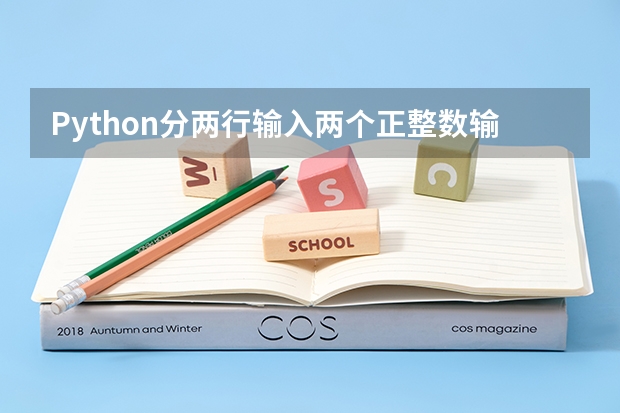 Python分两行输入两个正整数输出两个数的和差怎么写?
Python分两行输入两个正整数输出两个数的和差怎么写?2024-01-05 14:11:24
-
 在线急求 PHP解密(PHP解密 (base64_decode))
在线急求 PHP解密(PHP解密 (base64_decode))2025-02-01 20:24:39
-
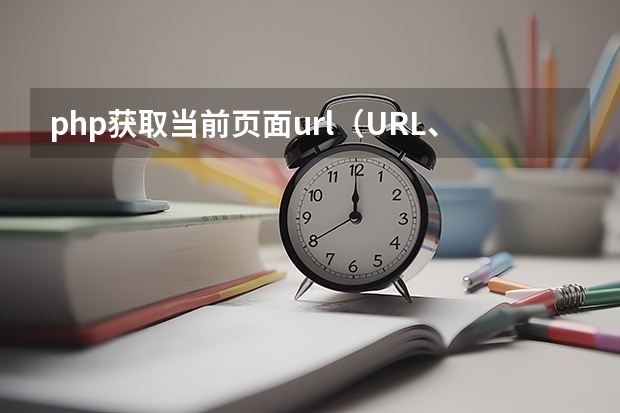 php获取当前页面url(URL、表单数据、IP等处理类,url表单_PHP教程)
php获取当前页面url(URL、表单数据、IP等处理类,url表单_PHP教程)2025-02-12 03:21:37
-
 PHP文件及运行(适合PHP初学者)(PHP开发常用的4种运行方式)
PHP文件及运行(适合PHP初学者)(PHP开发常用的4种运行方式)2025-02-10 15:19:48
-
 PHP开发中(Array)数组函数大全(100个最常用的PHP函数(记得收藏哦))
PHP开发中(Array)数组函数大全(100个最常用的PHP函数(记得收藏哦))2025-01-28 17:58:32
-
 php 日期加减法问题(php 时间加减)
php 日期加减法问题(php 时间加减)2024-11-22 05:08:01