如何用matlab拟合模型分段函数
2024-08-23 20:34:06 | 我爱编程网
本文目录一览:
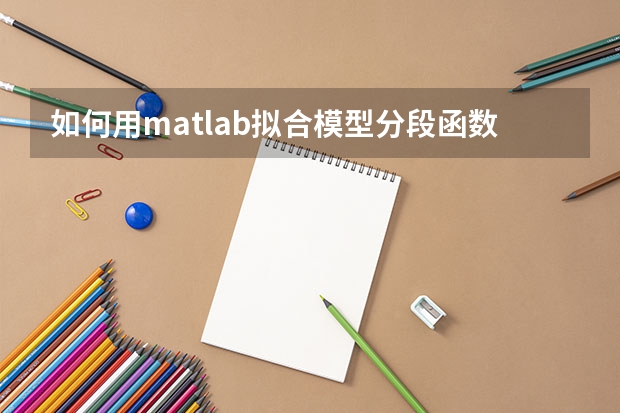
如何用matlab拟合模型分段函数
你要知道,你要拟合的是一个分段函数,这本身就不是一般的连续光滑函数。nlinfit之所以要有初值这一项,就是考虑到在某些变态的情况下,无法找到最小二乘函数的最小值,可能是一个局部的最小值,也可能根本找不到,所以有必要通过改变迭代初值的方法进行试验。对于这种分段函数,最好的方法还是分段拟合。
fun1=inline('4.213-300*x/ref(1)-300*(ref(2)+ref(3))+300*ref(3)*exp(-x/(ref(3)*ref(4)))','ref','x');
fun2=inline('4.213-3000/ref(1)-300*ref(3)*exp(-x/(ref(3)*ref(4)))*(exp(10/(ref(3)*ref(4)))-1)','ref','x');
fun=@(ref,t)((t<=10).*fun1(ref,t)+(t>10).*fun2(ref,t));
t=0:0.1:50;
v=[3.969
3.963
3.959
3.955
3.952
3.949
3.947
3.945
3.943
3.941
3.939
3.938
3.936
3.935
3.933
3.932
3.93
3.929
3.928
3.927
3.926
3.925
3.923
3.922
3.921
3.92
3.919
3.918
3.917
3.916
3.915
3.914
3.913
3.912
3.911
3.91
3.909
3.908
3.907
3.907
3.906
3.905
3.904
3.903
3.903
3.902
3.901
3.9
3.9
3.899
3.898
3.898
3.897
3.896
3.896
3.895
3.894
3.893
3.893
3.892
3.891
3.891
3.89
3.889
3.889
3.888
3.888
3.887
3.887
3.886
3.886
3.885
3.884
3.884
3.883
3.882
3.882
3.881
3.88
3.88
3.879
3.879
3.878
3.878
3.877
3.877
3.876
3.876
3.875
3.875
3.874
3.874
3.873
3.873
3.872
3.872
3.871
3.87
3.87
3.869
3.869
4.105
4.108
4.11
4.112
4.114
4.115
4.116
4.117
4.118
4.119
4.119
4.12
4.12
4.121
4.122
4.122
4.123
4.123
4.124
4.124
4.124
4.125
4.125
4.126
4.126
4.126
4.127
4.127
4.128
4.128
4.129
4.129
4.129
4.129
4.129
4.13
4.13
4.13
4.13
4.13
4.131
4.131
4.131
4.131
4.132
4.132
4.132
4.132
4.132
4.132
4.133
4.133
4.133
4.133
4.133
4.134
4.134
4.134
4.134
4.134
4.134
4.135
4.135
4.135
4.135
4.135
4.136
4.136
4.136
4.136
4.136
4.137
4.137
4.138
4.138
4.138
4.139
4.139
4.139
4.139
4.139
4.14
4.14
4.14
4.14
4.14
4.14
4.14
4.14
4.14
4.14
4.14
4.14
4.14
4.14
4.14
4.14
4.14
4.14
4.14
4.14
4.14
4.14
4.14
4.14
4.141
4.141
4.141
4.141
4.141
4.141
4.141
4.141
4.141
4.141
4.142
4.142
4.142
4.142
4.142
4.142
4.142
4.142
4.142
4.142
4.143
4.143
4.143
4.143
4.143
4.143
4.143
4.143
4.143
4.143
4.143
4.143
4.143
4.144
4.144
4.144
4.144
4.144
4.144
4.144
4.144
4.144
4.144
4.144
4.145
4.145
4.145
4.145
4.145
4.145
4.145
4.145
4.145
4.145
4.145
4.145
4.145
4.145
4.145
4.145
4.146
4.146
4.146
4.146
4.146
4.146
4.146
4.146
4.146
4.146
4.146
4.146
4.146
4.147
4.147
4.147
4.147
4.147
4.147
4.147
4.147
4.147
4.147
4.147
4.147
4.147
4.147
4.147
4.148
4.148
4.148
4.148
4.148
4.148
4.148
4.148
4.148
4.148
4.148
4.148
4.148
4.148
4.148
4.148
4.148
4.149
4.149
4.149
4.149
4.149
4.149
4.149
4.149
4.149
4.149
4.149
4.149
4.149
4.149
4.149
4.149
4.15
4.15
4.15
4.15
4.15
4.15
4.15
4.15
4.15
4.15
4.15
4.15
4.15
4.15
4.15
4.15
4.15
4.15
4.15
4.15
4.151
4.151
4.151
4.151
4.151
4.151
4.151
4.151
4.151
4.151
4.151
4.151
4.151
4.151
4.151
4.151
4.151
4.151
4.151
4.151
4.151
4.152
4.152
4.152
4.152
4.152
4.152
4.152
4.152
4.152
4.152
4.152
4.152
4.152
4.152
4.152
4.152
4.152
4.152
4.152
4.152
4.152
4.152
4.152
4.153
4.153
4.153
4.153
4.153
4.153
4.153
4.153
4.153
4.153
4.153
4.153
4.153
4.153
4.153
4.153
4.153
4.153
4.153
4.153
4.153
4.153
4.153
4.153
4.154
4.154
4.154
4.154
4.154
4.154
4.154
4.154
4.154
4.154
4.154
4.154
4.154
4.154
4.154
4.154
4.154
4.154
4.154
4.154
4.154
4.154
4.154
4.154
4.154
4.154
4.155
4.155
4.155
4.155
4.155
4.155
4.155
4.155
4.155
4.155
4.155
4.155
4.155
4.155
4.155
4.155
4.155
4.155
4.155
4.155
4.155
4.155
4.155
4.155
4.155
4.155
4.155
4.155
4.156
4.156
4.156
4.156
4.156
4.156
4.156
4.156
4.156
4.156
4.156
4.156
4.156
4.156
4.156
4.156
4.156
4.156
4.156
4.156
4.156
4.156
4.156
4.156
4.156
4.156
4.156
4.156
4.156
4.156
4.156
4.156];
abc=nlinfit(t',v,fun,[51891 0.00083 0.00013 12050]');
plot(t,v);hold on;
f=@(t)(fun(abc,t));
fplot(f,[0,50],'r')
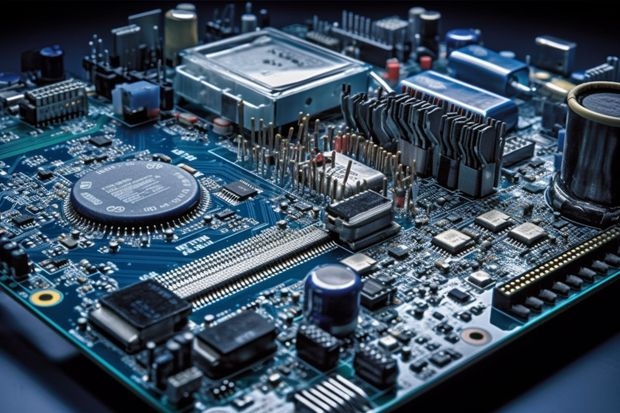
ASP.NET 或 PHP 图象高手来
1、首先不知道你所谓的卡通是什么样子的?2、经过PS后(你提到了卡通效果)应该在饱和度、某点的颜色值都发生了变化,当然色深度也有可能变了。
提供一个思路:将两张图片在内存中都转化为,相同色深的位图,然后灰度处理,再然后利用边缘检测法判断边缘(这里是有局限性的,需要背景比较明显,如果背景也是图像效果不好,此法的代码在网上应该可以找到)。然后记录边缘的矩阵值,把两个做比较,设置允许差错范围(比如100边缘数据里有90个以上的值一致就认为是同一张图)
当然,在处理速度上你自己再看看二次样条、傅利叶、插值等算法吧…
哥们,你这个项目不是个小项目呀!如果真是个本科生的毕设,那个学校的老师也太牛了!如果有这个学校,我希望到那里上研!强……
补充:轮廓提取算法
/*************************************************************************
*
* 函数名称:
* ContourDIB()
*
* 参数:
* LPSTR lpDIBBits - 指向源DIB图像指针
* LONG lWidth - 源图像宽度(象素数,必须是4的倍数)
* LONG lHeight - 源图像高度(象素数)
* 返回值:
* BOOL - 运算成功返回TRUE,否则返回FALSE。
*
* 说明:
* 该函数用于对图像进行轮廓提取运算。
*
* 要求目标图像为只有0和255两个灰度值的灰度图像。
************************************************************************/
BOOL WINAPI ContourDIB(LPSTR lpDIBBits, LONG lWidth, LONG lHeight)
{
// 指向源图像的指针
LPSTR lpSrc;
// 指向缓存图像的指针
LPSTR lpDst;
// 指向缓存DIB图像的指针
LPSTR lpNewDIBBits;
HLOCAL hNewDIBBits;
//循环变量
long i;
long j;
unsigned char n,e,s,w,ne,se,nw,sw;
//像素值
unsigned char pixel;
// 暂时分配内存,以保存新图像
hNewDIBBits = LocalAlloc(LHND, lWidth * lHeight);
if (hNewDIBBits == NULL)
{
// 分配内存失败
return FALSE;
}
// 锁定内存
lpNewDIBBits = (char * )LocalLock(hNewDIBBits);
// 初始化新分配的内存,设定初始值为255
lpDst = (char *)lpNewDIBBits;
memset(lpDst, (BYTE)255, lWidth * lHeight);
for(j = 1; j <lHeight-1; j++)
{
for(i = 1;i <lWidth-1; i++)
{
// 指向源图像倒数第j行,第i个象素的指针
lpSrc = (char *)lpDIBBits + lWidth * j + i;
// 指向目标图像倒数第j行,第i个象素的指针
lpDst = (char *)lpNewDIBBits + lWidth * j + i;
注意要转换为unsigned char型
pixel = (unsigned char)*lpS
//取得当前指针处的像素值,rc;
//目标图像中含有0和255外的其它灰度值
// if(pixel != 255 && pixel != 0)
// return FALSE;
if(pixel == 0)
{
*lpDst = (unsigned char)0;
nw = (unsigned char)*(lpSrc + lWidth -1);
n = (unsigned char)*(lpSrc + lWidth );
ne = (unsigned char)*(lpSrc + lWidth +1);
w = (unsigned char)*(lpSrc -1);
e = (unsigned char)*(lpSrc +1);
sw = (unsigned char)*(lpSrc - lWidth -1);
s = (unsigned char)*(lpSrc - lWidth );
se = (unsigned char)*(lpSrc - lWidth +1);
//如果相邻的八个点都是黑点
if(nw+n+ne+w+e+sw+s+se==0)
{
*lpDst = (unsigned char)255;
}
}
}
}
// 复制腐蚀后的图像
memcpy(lpDIBBits, lpNewDIBBits, lWidth * lHeight);
// 释放内存
LocalUnlock(hNewDIBBits);
LocalFree(hNewDIBBits);
// 返回
return TRUE;
}
/*************************************************************************
*
* 函数名称:
* TraceDIB()
*
* 参数:
* LPSTR lpDIBBits - 指向源DIB图像指针
* LONG lWidth - 源图像宽度(象素数,必须是4的倍数)
* LONG lHeight - 源图像高度(象素数)
* 返回值:
* BOOL - 运算成功返回TRUE,否则返回FALSE。
*
* 说明:
* 该函数用于对图像进行轮廓跟踪运算。
*
* 要求目标图像为只有0和255两个灰度值的灰度图像。
************************************************************************/
BOOL WINAPI TraceDIB(LPSTR lpDIBBits, LONG lWidth, LONG lHeight)
{
// 指向源图像的指针
LPSTR lpSrc;
// 指向缓存图像的指针
LPSTR lpDst;
// 指向缓存DIB图像的指针
LPSTR lpNewDIBBits;
HLOCAL hNewDIBBits;
// 图像每行的字节数
LONG lLineBytes;
//循环变量
long i;
long j;
//像素值
unsigned char pixel;
//是否找到起始点及回到起始点
bool bFindStartPoint;
//是否扫描到一个边界点
bool bFindPoint;
//起始边界点与当前边界点
Point StartPoint,CurrentPoint;
//八个方向和起始扫描方向
int Direction[8][2]={{-1,1},{0,1},{1,1},{1,0},{1,-1},{0,-1},{-1,-1},{-1,0}};
int BeginDirect;
// 计算图像每行的字节数
lLineBytes = WIDTHBYTES(lWidth * 8);
// 暂时分配内存,以保存新图像
hNewDIBBits = LocalAlloc(LHND, lLineBytes * lHeight);
if (hNewDIBBits == NULL)
{
// 分配内存失败
return FALSE;
}
// 锁定内存
lpNewDIBBits = (char * )LocalLock(hNewDIBBits);
// 初始化新分配的内存,设定初始值为255
lpDst = (char *)lpNewDIBBits;
memset(lpDst, (BYTE)255, lLineBytes * lHeight);
//先找到最左上方的边界点
bFindStartPoint = false;
for (j = 0;j < lHeight && !bFindStartPoint;j++)
{
for(i = 0;i < lWidth && !bFindStartPoint;i++)
{
// 指向源图像倒数第j行,第i个象素的指针
lpSrc = (char *)lpDIBBits + lLineBytes * j + i;
//取得当前指针处的像素值,注意要转换为unsigned char型
pixel = (unsigned char)*lpSrc;
if(pixel == 0)
{
bFindStartPoint = true;
StartPoint.Height = j;
StartPoint.Width = i;
// 指向目标图像倒数第j行,第i个象素的指针
lpDst = (char *)lpNewDIBBits + lLineBytes * j + i;
*lpDst = (unsigned char)0;
}
}
}
//由于起始点是在左下方,故起始扫描沿左上方向
BeginDirect = 0;
//跟踪边界
bFindStartPoint = false;
//从初始点开始扫描
CurrentPoint.Height = StartPoint.Height;
CurrentPoint.Width = StartPoint.Width;
while(!bFindStartPoint)
{
bFindPoint = false;
while(!bFindPoint)
{
//沿扫描方向查看一个像素
lpSrc = (char *)lpDIBBits + lLineBytes * ( CurrentPoint.Height + Direction[BeginDirect][1])
+ (CurrentPoint.Width + Direction[BeginDirect][0]);
pixel = (unsigned char)*lpSrc;
if(pixel == 0)
{
bFindPoint = true;
CurrentPoint.Height = CurrentPoint.Height + Direction[BeginDirect][1];
CurrentPoint.Width = CurrentPoint.Width + Direction[BeginDirect][0];
if(CurrentPoint.Height == StartPoint.Height && CurrentPoint.Width == StartPoint.Width)
{
bFindStartPoint = true;
}
lpDst = (char *)lpNewDIBBits + lLineBytes * CurrentPoint.Height + CurrentPoint.Width;
*lpDst = (unsigned char)0;
//扫描的方向逆时针旋转两格
BeginDirect--;
if(BeginDirect == -1)
BeginDirect = 7;
BeginDirect--;
if(BeginDirect == -1)
BeginDirect = 7;
}
else
{
//扫描方向顺时针旋转一格
BeginDirect++;
if(BeginDirect == 8)
BeginDirect = 0;
}
}
}
// 复制腐蚀后的图像
memcpy(lpDIBBits, lpNewDIBBits, lWidth * lHeight);
// 释放内存
LocalUnlock(hNewDIBBits);
LocalFree(hNewDIBBits);
// 返回
return TRUE;
}

怎么用matlab进行非线性的多元函数拟合?
我爱编程网(https://www.52biancheng.com)小编还为大家带来怎么用matlab进行非线性的多元函数拟合?的相关内容。
方法一: 我爱编程网
1、最常用的是多项式拟合,采用polyfit函数,在命令窗口输入自变量x和因变量y。
2、以二次多项式拟合为例,输入p=polyfit(x,y,2),如果想拟合更高次的多项式,更换括号内数字即可。
通过计算获得的p,是一个数组,对应了多项式的各项系数,以图中为例,拟合出的多项式为:y=0.9962x2+0.0053x-0.2833。
方法二:
1、首先,在上方工具栏选取APPS,点击curvefitting。输入自变量x和因变量y。
2、选择拟合方式,有多项式拟合polynomial,高斯拟合gaussian,幂指数拟合power等等,本次以多项式拟合为例。
3、通过数据计算,可以获得曲线参数(曲线函数中的各项系数),从而实现曲线拟合。
以上就是如何用matlab拟合模型分段函数全部内容了,了解更多相关信息,关注我爱编程网。更多相关文章关注我爱编程网:www.52biancheng.com免责声明:文章内容来自网络,如有侵权请及时联系删除。

怎么用matlab进行非线性的多元函数拟合matlab拟合工具箱cftool%拟合数据曲线;线性最小二乘法是解决曲线拟合的最常用的方法,%1、多项式拟合函数;p=polyfit(x,y,n);求p拟合函数在xi处的近似值pi=polyval(p,xi);%2、利用常用矩阵的除法解决复杂函数的拟合;%3、利用lsqcurvefit函数和lsqnonlin函数拟合;%4、利用

求php代码写的快速傅立叶算法。C的就算了,我看不懂C代码!求大神!function swap($a,$b){$tempr=$a;$a=$b;$b=$tempr;}function jfour1(array $ya, $nn,$isign){$n;$mmax;$m;$j;$istep;$i;$wtemp;$wr;$wpr;$wpi;$wi;$theta;$tempr;$tempi;$n=$n

如何用java程序操作安卓模拟器首先是电脑的java模拟器。在做测试以前在搜索引擎中将两个模拟器下载下来。自然是下载安全无毒的java模拟器。电脑使用的是exe文件但是常以rar打包。安卓智能机是apk文件。我使用的java模拟器是个绿色软件,也就是说无需安装。解压压缩包后打开文件夹。找到主运行文件点击运行。在程序主界面点击文件。选择载入jar文件。jar就是java数据文件java

如何用pythonmatplotlab画出一个分段函数几个绘图的例子,来自API手册:1、最简单的图:代码:[python]viewplaincopyprint?#!/usr/bin/envpythonimportmatplotlib.pyplotaspltplt.plot([10,20,30])plt.xlabel('tiems')plt.ylabel('

php高级教程php高级教程导语:php是it行业语言,也是一门较热的网络技术,下面就由我为大家介绍一下php高级教程,欢迎大家阅读!一、PHP-多维数组:$cars=array(array("huawei","12","11"),array("meizu","23","12"),array("iphone","12","4"));$ti

matlab 中关于fread函数的用法在MATLAB编程中,fread函数扮演着关键角色,它专为从文件中读取二进制数据而设计。此函数的使用方式灵活多样,主要有两种形式:1.当你只需要简单地读取指定数量的数据时,可以使用:A=fread(fid,count)这里的`fid`是文件指针,它指向文件当前的位置,`count`则指定了要读取的数据个数。2.如果你希望控制

用java实现一个模拟操作系统内核运行的程序。(1)进程控制:其中包括进程创建与撤销在编写Java程序时,有时候需要在Java程序中执行另外一个程序。1、启动程序Java提供了两种方法用来启动其它程序:(1)使用Runtime的exec()方法(2)使用ProcessBuilder的start()方法不管在哪种操作系统下,程序具有基本类似的一些属性。一个程序启动后就程序

中文分词的常见项目功能性能功能描述:1.新词自动识别对词典中不存在的词,可以自动识别,对词典的依赖较小;2.词性输出分词结果中带有丰富的词性;3.动态词性输出分词结果中的词性并非固定,会根据不同的语境,赋予不同的词性;4.特殊词识别比如化学、药品等行业词汇,地名、品牌、媒体名等;5.智能歧义解决根据内部规则,智能解决常见分词歧义问题;6.多种编码识别
- PHP strcmp定义和用法 php中统计数组的长度是那个函数?
- 关于如何解决mysqli()没有与之对应mysqli_field_name()问题
- PHP feof提示和注释(FileSystemPHP Filesystem 函数)
- php里面有多条UPDATE怎么优化?
- php和html怎么结合?
- chunk_split语法(SPLIT语言用法)
- php正则提取函数 PHP利用正则表达式截取字符串,preg_match_all()函数
- 使用fnmatch函数在PHP中进行模式匹配操作 php判断某字符串是否符合电子邮件格式的正则表达式
- php程序中,定义一个常量,常量名为什么非要用双引号呢? 例如:define("NAME",10);
- php函数处理排序 sortphp sort函数
- 怎么设置html文字背景颜色
- php获取路径函数 php获取当前页面url
-
 在线急求 PHP解密(PHP解密 (base64_decode))
在线急求 PHP解密(PHP解密 (base64_decode))2025-02-01 20:24:39
-
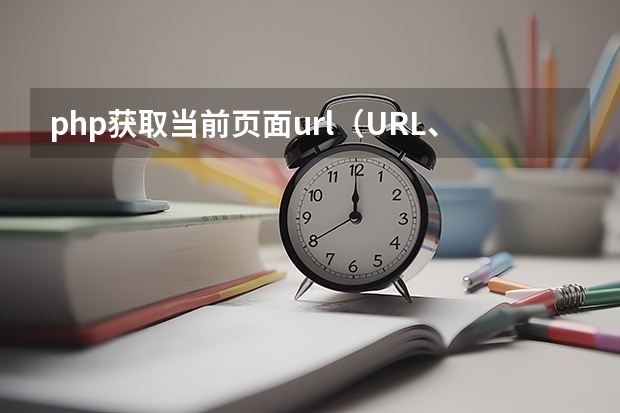 php获取当前页面url(URL、表单数据、IP等处理类,url表单_PHP教程)
php获取当前页面url(URL、表单数据、IP等处理类,url表单_PHP教程)2025-02-12 03:21:37
-
 PHP文件及运行(适合PHP初学者)(PHP开发常用的4种运行方式)
PHP文件及运行(适合PHP初学者)(PHP开发常用的4种运行方式)2025-02-10 15:19:48
-
 PHP开发中(Array)数组函数大全(100个最常用的PHP函数(记得收藏哦))
PHP开发中(Array)数组函数大全(100个最常用的PHP函数(记得收藏哦))2025-01-28 17:58:32
-
 php 日期加减法问题(php 时间加减)
php 日期加减法问题(php 时间加减)2024-11-22 05:08:01
-
 我是php新手,请问swoole怎么解密呢?
我是php新手,请问swoole怎么解密呢?2024-09-10 08:50:00