急需日历记事本JAVA源代码 用java图形用户界面实现: 编写一个日历程序,能实现显示日历等简单功能。
2024-04-02 22:31:00 | 我爱编程网
本文目录一览:
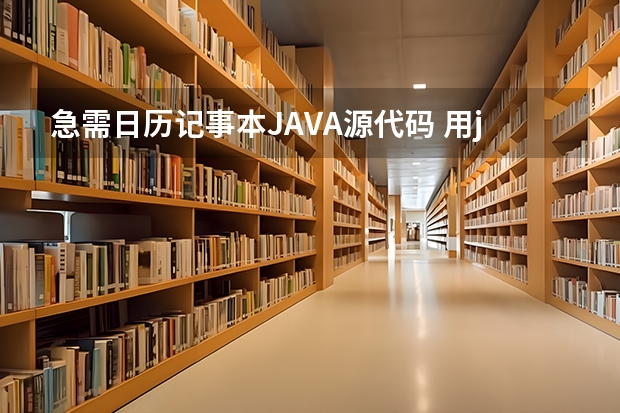
急需日历记事本JAVA源代码
import java.util.Calendar;
import javax.swing.*;
import java.awt.*;
import java.awt.event.*;
import java.io.*;
import java.util.Hashtable;
public class CalendarPad extends JFrame implements MouseListener
{
int year,month,day;
Hashtable hashtable;
File file;
JTextField showDay[];
JLabel title[];
Calendar 日历;
int 星期几;
NotePad notepad=null;
Month 负责改变月;
Year 负责改变年;
String 星期[]={"星期日","星期一","星期二","星期三","星期四","星期五","星期六"};
JPanel leftPanel,rightPanel;
public CalendarPad(int year,int month,int day)
{
leftPanel=new JPanel();
JPanel leftCenter=new JPanel();
JPanel leftNorth=new JPanel();
leftCenter.setLayout(new GridLayout(7,7));
rightPanel=new JPanel();
this.year=year;
this.month=month;
this.day=day;
负责改变年=new Year(this);
负责改变年.setYear(year);
负责改变月=new Month(this);
负责改变月.setMonth(month);
title=new JLabel[7];
showDay=new JTextField[42];
for(int j=0;j<7;j++)
{
title[j]=new JLabel();
title[j].setText(星期[j]);
title[j].setBorder(BorderFactory.createRaisedBevelBorder());
leftCenter.add(title[j]);
}
title[0].setForeground(Color.red);
title[6].setForeground(Color.blue);
for(int i=0;i<42;i++)
{
showDay[i]=new JTextField();
showDay[i].addMouseListener(this);
showDay[i].setEditable(false);
leftCenter.add(showDay[i]);
}
日历=Calendar.getInstance();
Box box=Box.createHorizontalBox();
box.add(负责改变年);
box.add(负责改变月);
leftNorth.add(box);
leftPanel.setLayout(new BorderLayout());
leftPanel.add(leftNorth,BorderLayout.NORTH);
leftPanel.add(leftCenter,BorderLayout.CENTER);
leftPanel.add(new Label("请在年份输入框输入所查年份(负数表示公元前),并回车确定"),
BorderLayout.SOUTH) ;
leftPanel.validate();
Container con=getContentPane();
JSplitPane split=new JSplitPane(JSplitPane.HORIZONTAL_SPLIT,
leftPanel,rightPanel);
con.add(split,BorderLayout.CENTER);
con.validate();
hashtable=new Hashtable();
file=new File("日历记事本.txt");
if(!file.exists())
{
try{
FileOutputStream out=new FileOutputStream(file);
ObjectOutputStream objectOut=new ObjectOutputStream(out);
objectOut.writeObject(hashtable);
objectOut.close();
out.close();
}
catch(IOException e)
{
}
}
notepad=new NotePad(this);
rightPanel.add(notepad);
设置日历牌(year,month);
addWindowListener(new WindowAdapter()
{ public void windowClosing(WindowEvent e)
{
System.exit(0);
}
});
setVisible(true);
setBounds(100,50,524,285);
validate();
}
public void 设置日历牌(int year,int month)
{
日历.set(year,month-1,1);
星期几=日历.get(Calendar.DAY_OF_WEEK)-1;
if(month==1||month==2||month==3||month==5||month==7
||month==8||month==10||month==12)
{
排列号码(星期几,31);
}
else if(month==4||month==6||month==9||month==11)
{
排列号码(星期几,30);
}
else if(month==2)
{
if((year%4==0&&year%100!=0)||(year%400==0))
{
排列号码(星期几,29);
}
else
{
排列号码(星期几,28);
}
}
}
public void 排列号码(int 星期几,int 月天数)
{
for(int i=星期几,n=1;i<星期几+月天数;i++)
{
showDay[i].setText(""+n);
if(n==day)
{
showDay[i].setForeground(Color.green);
showDay[i].setFont(new Font("TimesRoman",Font.BOLD,20));
}
else
{
showDay[i].setFont(new Font("TimesRoman",Font.BOLD,12));
showDay[i].setForeground(Color.black);
}
if(i%7==6)
{
showDay[i].setForeground(Color.blue);
}
if(i%7==0)
{
showDay[i].setForeground(Color.red);
}
n++;
}
for(int i=0;i<星期几;i++)
{
showDay[i].setText("");
}
for(int i=星期几+月天数;i<42;i++)
{
showDay[i].setText("");
}
}
public int getYear()
{
return year;
}
public void setYear(int y)
{
year=y;
notepad.setYear(year);
}
public int getMonth()
{
return month;
}
public void setMonth(int m)
{
month=m;
notepad.setMonth(month);
}
public int getDay()
{
return day;
}
public void setDay(int d)
{
day=d;
notepad.setDay(day);
}
public Hashtable getHashtable()
{
return hashtable;
}
public File getFile()
{
return file;
}
public void mousePressed(MouseEvent e)
{
JTextField source=(JTextField)e.getSource();
try{
day=Integer.parseInt(source.getText());
notepad.setDay(day);
notepad.设置信息条(year,month,day);
notepad.设置文本区(null);
notepad.获取日志内容(year,month,day);
}
catch(Exception ee)
{
}
}
public void mouseClicked(MouseEvent e)
{
}
public void mouseReleased(MouseEvent e)
{
}
public void mouseEntered(MouseEvent e)
{
}
public void mouseExited(MouseEvent e)
{
}
public static void main(String args[])
{
Calendar calendar=Calendar.getInstance();
int y=calendar.get(Calendar.YEAR);
int m=calendar.get(Calendar.MONTH)+1;
int d=calendar.get(Calendar.DAY_OF_MONTH);
new CalendarPad(y,m,d);
}
}
~~~~~~~~~~~~~~~~~~~~~~~~~~~~~~~~~~~~~~~~~~~~~~~~~~~~~~~~~~~~~~~~~~
import javax.swing.*;
import java.awt.*;
import java.awt.event.*;
public class Month extends Box implements ActionListener
{
int month;
JTextField showMonth=null;
JButton 下月,上月;
CalendarPad 日历;
public Month(CalendarPad 日历)
{
super(BoxLayout.X_AXIS);
this.日历=日历;
showMonth=new JTextField(2);
month=日历.getMonth();
showMonth.setEditable(false);
showMonth.setForeground(Color.blue);
showMonth.setFont(new Font("TimesRomn",Font.BOLD,16));
下月=new JButton("下月");
上月=new JButton("上月");
add(上月);
add(showMonth);
add(下月);
上月.addActionListener(this);
下月.addActionListener(this);
showMonth.setText(""+month);
}
public void setMonth(int month)
{
if(month<=12&&month>=1)
{
this.month=month;
}
else
{
this.month=1;
}
showMonth.setText(""+month);
}
public int getMonth()
{
return month;
}
public void actionPerformed(ActionEvent e)
{
if(e.getSource()==上月)
{
if(month>=2)
{
month=month-1;
日历.setMonth(month);
日历.设置日历牌(日历.getYear(),month);
}
else if(month==1)
{
month=12;
日历.setMonth(month);
日历.设置日历牌(日历.getYear(),month);
}
showMonth.setText(""+month);
}
else if(e.getSource()==下月)
{
if(month<12)
{
month=month+1;
日历.setMonth(month);
日历.设置日历牌(日历.getYear(),month);
}
else if(month==12)
{
month=1;
日历.setMonth(month);
日历.设置日历牌(日历.getYear(),month);
}
showMonth.setText(""+month);
}
}
}
~~~~~~~~~~~~~~~~~~~~~~~~~~~~~~~~~~~~~~~~~~~~~~~~~~~~~~~~~~~~~~~~~~
import java.awt.*;
import java.awt.event.*;
import java.util.*;
import javax.swing.*;
import javax.swing.event.*;
import java.io.*;
public class NotePad extends JPanel implements ActionListener
{
JTextArea text;
JButton 保存日志,删除日志;
Hashtable table;
JLabel 信息条;
int year,month,day;
File file;
CalendarPad calendar;
public NotePad(CalendarPad calendar)
{
this.calendar=calendar;
year=calendar.getYear();
month=calendar.getMonth();
day=calendar.getDay();;
table=calendar.getHashtable();
file=calendar.getFile();
信息条=new JLabel(""+year+"年"+month+"月"+day+"日",JLabel.CENTER);
信息条.setFont(new Font("TimesRoman",Font.BOLD,16));
信息条.setForeground(Color.blue);
text=new JTextArea(10,10);
保存日志=new JButton("保存日志") ;
删除日志=new JButton("删除日志") ;
保存日志.addActionListener(this);
删除日志.addActionListener(this);
setLayout(new BorderLayout());
JPanel pSouth=new JPanel();
add(信息条,BorderLayout.NORTH);
pSouth.add(保存日志);
pSouth.add(删除日志);
add(pSouth,BorderLayout.SOUTH);
add(new JScrollPane(text),BorderLayout.CENTER);
}
public void actionPerformed(ActionEvent e)
{
if(e.getSource()==保存日志)
{
保存日志(year,month,day);
}
else if(e.getSource()==删除日志)
{
删除日志(year,month,day);
}
}
public void setYear(int year)
{
this.year=year;
}
public int getYear()
{
return year;
}
public void setMonth(int month)
{
this.month=month;
}
public int getMonth()
{
return month;
}
public void setDay(int day)
{
this.day=day;
}
public int getDay()
{
return day;
}
public void 设置信息条(int year,int month,int day)
{
信息条.setText(""+year+"年"+month+"月"+day+"日");
}
public void 设置文本区(String s)
{
text.setText(s);
}
public void 获取日志内容(int year,int month,int day)
{
String key=""+year+""+month+""+day;
try
{
FileInputStream inOne=new FileInputStream(file);
ObjectInputStream inTwo=new ObjectInputStream(inOne);
table=(Hashtable)inTwo.readObject();
inOne.close();
inTwo.close();
}
catch(Exception ee)
{
}
if(table.containsKey(key))
{
String m=""+year+"年"+month+"月"+day+"这一天有日志记载,想看吗?";
int ok=JOptionPane.showConfirmDialog(this,m,"询问",JOptionPane.YES_NO_OPTION,
JOptionPane.QUESTION_MESSAGE);
if(ok==JOptionPane.YES_OPTION)
{
text.setText((String)table.get(key));
}
else
{
text.setText("");
}
}
else
{
text.setText("无记录");
}
}
public void 保存日志(int year,int month,int day)
{
String 日志内容=text.getText();
String key=""+year+""+month+""+day;
String m=""+year+"年"+month+"月"+day+"保存日志吗?";
int ok=JOptionPane.showConfirmDialog(this,m,"询问",JOptionPane.YES_NO_OPTION,
JOptionPane.QUESTION_MESSAGE);
if(ok==JOptionPane.YES_OPTION)
{
try
{
FileInputStream inOne=new FileInputStream(file);
ObjectInputStream inTwo=new ObjectInputStream(inOne);
table=(Hashtable)inTwo.readObject();
inOne.close();
inTwo.close();
table.put(key,日志内容);
FileOutputStream out=new FileOutputStream(file);
ObjectOutputStream objectOut=new ObjectOutputStream(out);
objectOut.writeObject(table);
objectOut.close();
out.close();
}
catch(Exception ee)
{
}
}
}
public void 删除日志(int year,int month,int day)
{
String key=""+year+""+month+""+day;
if(table.containsKey(key))
{
String m="删除"+year+"年"+month+"月"+day+"日的日志吗?";
int ok=JOptionPane.showConfirmDialog(this,m,"询问",JOptionPane.YES_NO_OPTION,
JOptionPane.QUESTION_MESSAGE);
if(ok==JOptionPane.YES_OPTION)
{
try
{
FileInputStream inOne=new FileInputStream(file);
ObjectInputStream inTwo=new ObjectInputStream(inOne);
table=(Hashtable)inTwo.readObject();
inOne.close();
inTwo.close();
table.remove(key);
FileOutputStream out=new FileOutputStream(file);
ObjectOutputStream objectOut=new ObjectOutputStream(out);
objectOut.writeObject(table);
objectOut.close();
out.close();
text.setText(null);
}
catch(Exception ee)
{
}
}
}
else
{
String m=""+year+"年"+month+"月"+day+"无日志记录";
JOptionPane.showMessageDialog(this,m,"提示",JOptionPane.WARNING_MESSAGE);
}
}
}
~~~~~~~~~~~~~~~~~~~~~~~~~~~~~~~~~~~~~~~~~~~
import javax.swing.*;
import java.awt.*;
import java.awt.event.*;
public class Year extends Box implements ActionListener
{
int year;
JTextField showYear=null;
JButton 明年,去年;
CalendarPad 日历;
public Year(CalendarPad 日历)
{
super(BoxLayout.X_AXIS);
showYear=new JTextField(4);
showYear.setForeground(Color.blue);
showYear.setFont(new Font("TimesRomn",Font.BOLD,14));
this.日历=日历;
year=日历.getYear();
明年=new JButton("下年");
去年=new JButton("上年");
add(去年);
add(showYear);
add(明年);
showYear.addActionListener(this);
去年.addActionListener(this);
明年.addActionListener(this);
}
public void setYear(int year)
{
this.year=year;
showYear.setText(""+year);
}
public int getYear()
{
return year;
}
public void actionPerformed(ActionEvent e)
{
if(e.getSource()==去年)
{
year=year-1;
showYear.setText(""+year);
日历.setYear(year);
日历.设置日历牌(year,日历.getMonth());
}
else if(e.getSource()==明年)
{
year=year+1;
showYear.setText(""+year);
日历.setYear(year);
日历.设置日历牌(year,日历.getMonth());
}
else if(e.getSource()==showYear)
{
try
{
year=Integer.parseInt(showYear.getText());
showYear.setText(""+year);
日历.setYear(year);
日历.设置日历牌(year,日历.getMonth());
}
catch(NumberFormatException ee)
{
showYear.setText(""+year);
日历.setYear(year);
日历.设置日历牌(year,日历.getMonth());
}
}
}
}
希望能帮到你,以上分为4个类。。分割线以标注了

用java图形用户界面实现: 编写一个日历程序,能实现显示日历等简单功能。
import javax.swing.JOptionPane;
public class NewClass{
public static void main(String[] args){
int year,month;
Calender cal=new Calender(2008,10);
cal.showCalender();
year=Integer.parseInt(JOptionPane.showInputDialog("Year:"));
month=Integer.parseInt(JOptionPane.showInputDialog("Month:"));
cal.setYear(year);
cal.setMonth(month);
cal.showCalender();
}
}
class Calender{
private int year,month;
public Calender(){
year=0;
month=1;
}
public Calender(int year){
this.year=year;
month=1;
}
public Calender(int year,int month){
this.year=year;
if(month>12)
this.month=month%12;
else
this.month=month;
}
public void setYear(int year){
this.year=year;
}
public void setMonth(int month){
if(month>12)
this.month=month%12;
else
this.month=month;
}
private int dayOfMonth(){
int days=0;
switch(month){
case 1:days=31;break;
case 2:{
if(((year%4==0)&&(year%100!=0))||(year%400==0))
days=29;
else
days=28;
break;
}
case 3:days=31;break;
case 4:days=30;break;
case 5:days=31;break;
case 6:days=30;break;
case 7:days=31;break;
case 8:days=31;break;
case 9:days=30;break;
case 10:days=31;break;
case 11:days=30;break;
case 12:days=31;break;
default:
days=0;
}
return days;
}
private int dayOfWeek(){
int Y=year;
int M=month;
int D=1;
int A;
A = Y>0?(5+(Y+1)+(Y-1)/4-(Y-1)/100+(Y-1)/400)%7:(5+Y+Y/4-Y/100+Y/400)%7;
A = M>2?(A+2*(M+1)+3*(M+1)/5)%7:(A+2*(M+2)+3*(M+2)/5)%7;
if (((Y%4 == 0 && Y%100 != 0)|| Y%400 == 0) && M>2) A =(A+1)%7;
A=(A+D)%7;
return A;
}
public void showCalender(){
String str=new String();
str=" ";
str+=year+"年"+month+"月";
str+="\n\n";
str+="日 一 二 三 四 五 六\n";
int week=this.dayOfWeek();
for(int i=0,j=1;i<7;i++){
if(i
str+=" ";
else{
str+=" "+j+" ";
j++;
}
}
str+="\n";
end:
for(int i=7-week+1;i<=this.dayOfMonth();){
for(int j=0;j<7;j++){
if(i<10)
str+=" "+i+" ";
else
str+=i+" ";
i++;
if(i>this.dayOfMonth())
break end;
}
str+="\n";
}
JOptionPane.showMessageDialog(null,str);
}
}

用java语言编写一个万年历程序,要求只显示阳历、节日、还有农历年、闰年
我爱编程网(https://www.52biancheng.com)小编还为大家带来用java语言编写一个万年历程序,要求只显示阳历、节日、还有农历年、闰年的相关内容。
/**
* @(#)AidyCalender.java
*
*
* @author
* @version 1.00 2008/7/19
*/
import java.awt.*;
import java.awt.event.*;
import java.lang.StringBuffer;
import javax.swing.*;
import java.util.*;
import javax.swing.Timer;
import javax.swing.border.*;
public class AidyCalender extends JFrame implements ActionListener,ItemListener{
Date date = new Date();
private GregorianCalendar gregorianCalendar = new GregorianCalendar();
//定义中英文字符数组存储星期信息,用于转换显示
private String[] stringWeekEn = new String[] { "SUN", "MON", "TUE", "WED",
"THU", "FRI", "SAT" };
private String[] stringWeekCn = new String[] { "星期日", "星期一", "星期二", "星期三",
"星期四", "星期五", "星期六" };
//定义存储月份的信息数组,用于转换显示方示
private String[] stringMonthEn = new String[] { "Jan", "Feb", "Mar", "Apr",
"May", "Jun", "Jul", "Aug", "Sept", "Oct", "Nov", "Dec" };
private String[] stringMonthCn = {"一月","二月","三月","四月","五月","六月",
"七月","八月","九月","十月","十一月","十二月"};
private String[] sysNowTime = new String[6];//sysNowTime 用于存储系统时间的变量
private String[] sysRunTime = new String[6];
private JLabel []labelWeek = new JLabel[7];
private JLabel []labelDay = new JLabel[42];
private JLabel labelTime = new JLabel();
private JPanel panel1 = new JPanel();我爱编程网
private JPanel panel2 = new JPanel();
private JPanel panel3 = new JPanel();
private JComboBox combo1 = new JComboBox();
private JComboBox combo2 = new JComboBox();
private JButton buttonToday = new JButton();
private Border border = BorderFactory.createRaisedBevelBorder();
private Border border1 = BorderFactory.createLineBorder(Color.cyan,3);
public AidyCalender(String title) {
super(title);
for (int y = 1900; y < 2101; y++) {
combo1.addItem(" " + new Integer(y).toString()+"年");
}
for (int m = 0;m<12;m++){
combo2.addItem(" "+stringMonthCn[m]);
}
buttonToday.setText("今 天");
setLayout(new FlowLayout());
add(panel1);
add(panel2);
add(panel3);
panel1.setLayout(new GridLayout(1,3,10,0));
panel1.add(combo1);
combo1.addItemListener(this);
panel1.add(combo2);
combo2.addItemListener(this);
panel1.add(buttonToday);
buttonToday.addActionListener(this);
labelTime.setFont(new Font("宋体",Font.PLAIN,16));
labelTime.setForeground(Color.MAGENTA);
panel1.add(labelTime);
Timer time = new Timer(1000,new TimerListener());
time.addActionListener(new TimerListener());
//time.setRepeats(true);
time.start();
//labelTime.addAncestorListener(new TimerListener());
panel2.setLayout(new GridLayout(7,7,0,10));
panel2.setBackground(Color.white);
for(int i=0;i<7;i++){
labelWeek[i] = new JLabel();
labelWeek[i].setHorizontalAlignment(0);
if(i==0||i==6){
labelWeek[i].setBackground(Color.blue);
labelWeek[i].setForeground(Color.RED);
labelWeek[i].setFont(new Font("黑体",Font.BOLD,14));
}
else{
labelWeek[i].setForeground(Color.BLACK);
labelWeek[i].setFont(new Font("新宋体",Font.PLAIN,14));
}
labelWeek[i].setText(stringWeekCn[i]);
panel2.add(labelWeek[i]);
}
for(int i= 0;i<42;i++){
labelDay[i] = new JLabel();
labelDay[i].setHorizontalAlignment(0);
labelDay[i].setText("");
panel2.add(labelDay[i]);
}
addWindowListener(new WindowAdapter(){
public void windowClosing(WindowEvent e){
System.exit(0);
}
});
setSize(300,300);
setBounds(250, 200, 400, 360);
setVisible(true);
setResizable(false);
setDefaultCloseOperation(JFrame.EXIT_ON_CLOSE);
getSysDate();
setNowDate();
}
public void actionPerformed(ActionEvent ae){
if(ae.getSource()==buttonToday){
setNowDate();
}
}
public void itemStateChanged(ItemEvent aa){
setChangeDate();
}
public int turnWeek(String week){
int i;
for(i=0;i<7;i++)
if(week.equalsIgnoreCase(stringWeekEn[i]))
break;
return i;
}
public int turnMonth(String month){
/**
*int turnMonth(String month)
*@month 系统日期中的月,诸如Jan\Feb
*@return int
*返回一个整数值,用于寻找stringMonthCn[]数组中对应的中文月份
*/
int i;
for(i=0;i<12;i++)
if(month.equalsIgnoreCase(stringMonthEn[i]))
break;
return i;
}
/**
*setNowDate()
*设置当前系统日期
*/
public void setNowDate(){
setSysDate(getNowYear(),getNowMonth());
getSysRunDate();
setDateNull();
combo1.setSelectedIndex(getShowYear() - 1900);
combo2.setSelectedIndex(getShowMonth());
setDays(getMonthDays(getNowYear(),getNowMonth()),getInitWeek(sysRunTime[0]),getNowDay());
//labelTime.setText(sysNowTime[3]);
//labelTime.setHorizontalAlignment(0);
}
/**Integer getShowYear()
*获取组合框中应该显示的年份
*/
public void setSysDate(int year,int month){
gregorianCalendar.set(year,month,1);
}
public void setDateNull(){
for(int i=0;i<42;i++){
labelDay[i].setText("");
}
}
public void setChangeDate(){
setSysDate(getComboYear(),getComboMonth());
getSysRunDate();
setDateNull();
setDays(getMonthDays(getComboYear(),getComboMonth()),getInitWeek(sysRunTime[0]),-1);
}
public int getMonthDays(int year, int month) {
/**
*返回所选年月的天数,因为数组中的数值从0开始,所以3\5\8\10分别代表4\6\9\11几个小月.
*而1代表2月,经过是否为闰年判断,选择返回28或29天.
*其余月份为大月,返回31天.
**/
switch (month) {
case 3:
case 5:
case 8:
case 10:
return 30;//小月返回30天
case 1:
if (gregorianCalendar.isLeapYear(year)) {
//isLeapYear(year)确定当前纪元中的指定年份是否为闰年。
return 29;
} else {
return 28;
}//闰年的二月返回29天,平年返回28天
default:
return 31;
//大月返回31天
}
}
/**
*int getComboYear()
*获取组合框中的年份
*/
public void getSysDate(){
date = gregorianCalendar.getTime();
sysNowTime = (date.toString()).split(" ");
}
public void getSysRunDate(){
date = gregorianCalendar.getTime();
sysRunTime = (date.toString()).split(" ");
}
public int getComboYear(){
return combo1.getSelectedIndex()+1900;
}
/**
*int getComboMonth()
*获取月组合框中的整数值,
*/
public int getComboMonth(){
return combo2.getSelectedIndex();
}
public int getInitWeek(String initWeek){
/**
*getWeekNow(String initWeek)
*@para nowWeek 系统日期中的星期
*返回当月中的1号是从星期几开始
*/
int nowWeek = 0 ;
for(int i = 0;i<7;i++){
if(initWeek.equalsIgnoreCase(stringWeekEn[i])){
nowWeek = i;
break;
}
}
return nowWeek;
}
public int getNowYear(){
return Integer.parseInt(sysNowTime[5]);
}
public int getNowMonth(){
int nowMonth=0;
for(int i=0;i<12;i++){
if(sysNowTime[1].equalsIgnoreCase(stringMonthEn[i]));
nowMonth=i;
break;
}
return nowMonth;
}
public int getNowDay(){
return Integer.parseInt(sysNowTime[2]);
}
public Integer getShowYear(){
return Integer.parseInt(sysNowTime[5]);
}
public Integer getShowMonth(){
/**
*Integer getShowMonth()
*获取在组给框中显示的中文格式月份:如七月\八月等
*/
return turnMonth(sysNowTime[1]);
}
public void setDays(int monthDays,int initWeek,int day){
/**
*void setDays(int monthDays,int initWeek,int day)
*@para monthDays 本月天数
*@para initWeek 初始星期
*@para day 今天日
*设置月历
*/
setDateNull();
for(int i=initWeek;i
if((i-initWeek+1)==day){
labelDay[i].setBorder(border1);
labelDay[i].setForeground(Color.BLUE);
labelDay[i].setFont(new Font("黑体",Font.BOLD,20));
}else if((i%7==0)||(i%7==6))
labelDay[i].setForeground(Color.RED);
else{
labelDay[i].setForeground(Color.BLACK);
}
labelDay[i].setText(String.valueOf(i-initWeek+1));
}
for(int i=initWeek+monthDays;i<42;i++)
labelDay[i].setText("");
}
class TimerListener implements ActionListener{
//AdapterDemo var=new AdapterDemo("万年历程序--Aidy");
public void actionPerformed(ActionEvent e) {
GregorianCalendar g = new GregorianCalendar();
String clock = new String((g.getTime().toString().split(" "))[3]);
labelTime.setText(clock);
}
}
public static void main(String args[])
{
try{
UIManager.setLookAndFeel(UIManager.getSystemLookAndFeelClassName());
}catch(Exception e){
throw new RuntimeException(e);
}
AidyCalender var=new AidyCalender("万年历程序--Aidy");
}
}
本文来自CSDN博客,转载请标明出处:
免责声明:文章内容来自网络,如有侵权请及时联系删除。

用java程序编一个某年某月的日历packagemycalendar;importjava.util.*;classViewMonth{intmonth;intyear;ViewMonth(finalintdisplayMonth,finalintdisplayYear){month=displayMonth;year=displayYear;}priva

用PHP实现分页显示要求实现和图片一样的功能希望你能用得上!<?phpfunctionpage($page,$total,$phpfile,$pagesize=10,$pagelen=7){$pagecode=’’;//定义变量,存放分页生成的HTML$page=intval($page);//避免非数字页码$total=intval($total);//保证总记

使用php分页技术后,点击第一页的按钮页面可顺利跳转,但是点击第二页或者之后页面的按钮,页面无法跳转看了这个代码,发现没有获取当前页码的代码,所以我改了一下,加了个获取当前页码的代码function showpagelink($pagesize,$result,$currentpage,$pageleft,$pageright,$phpfile) //分页显示函数,参数分别为每页记录数

php分页跳转你这个太麻烦我给你推荐一个<?phpclasspage{var$page_name="page";var$next_page='>';//下一页var$pre_page='<';//上一页var$first_page='<<首页';//首页var$last_page='尾页>>';//尾页var$p

java编译和运行。当你一段代码写完之后一般会经历两个阶段:1、编译阶段使用指令:javac这个阶段,Java编译器(也就是JVM:java虚拟机,后称JVM),首先把你的代码加载完成,然后开始检查语法。如果出现语法错误则提示错误。这个阶段提示的错误我们一般称为编译器错误!2、运行阶段使用指令:java这个阶段,JVM将执行java代码,这个时期出现的错误我们一般称

java开发怎么做日志功能就是记录用户每一步的操作具体做什么了Java开发做日志功能是比较麻烦的,Java开发学做日志功能推荐千锋教育。千锋教育合作院校超600所,校企合作共建实验室50余个,与教育部产学合作协同育人项目累计成功立项768项,为高校举办实训近万次,组织实施各类讲座5万余场。规划教材100本,已被近500所高校选用授课教材,深受广大高校师生喜爱。日志对于一个系统来说非常重

Java菜鸟学习编写第一个java程序HelloWorld不管学哪门语言,第一个HelloWorld程序成功运行起来的时候,代表着你的学习已经跨进了一小步。做这个java实验之前,读者最少要在自己的电脑上安装好JDK(包括配置好环境变量),如果读者还不会安装JDK和配置环境变量可以看作者的另一遍经验。编写并保存代码。打开记事本编写如图1所示代码,图1代码为(注意输入代码时输入法一定切换到

用jsphp如何实现显示矩形条分数等级说得有点抽象,具体是什么要瓣分数等级?我说说逻辑吧1,php从数据库读取分数等级数据2,js拿到数据,比如ajax形式取得数据,亦可以是php直接将数据返回到页面中3,js通过数据进行简单计算并显示,具体显示什么样要看lz的需求,可以用html+css显示,也可以用图表的形式展示PHP的其他方面PHP在数据库方面的丰富支持,也是它
- PHP strcmp定义和用法 php中统计数组的长度是那个函数?
- 关于如何解决mysqli()没有与之对应mysqli_field_name()问题
- PHP feof提示和注释(FileSystemPHP Filesystem 函数)
- php里面有多条UPDATE怎么优化?
- php和html怎么结合?
- chunk_split语法(SPLIT语言用法)
- php正则提取函数 PHP利用正则表达式截取字符串,preg_match_all()函数
- 使用fnmatch函数在PHP中进行模式匹配操作 php判断某字符串是否符合电子邮件格式的正则表达式
- php程序中,定义一个常量,常量名为什么非要用双引号呢? 例如:define("NAME",10);
- php函数处理排序 sortphp sort函数
- 怎么设置html文字背景颜色
- php获取路径函数 php获取当前页面url
-
 在线急求 PHP解密(PHP解密 (base64_decode))
在线急求 PHP解密(PHP解密 (base64_decode))2025-02-01 20:24:39
-
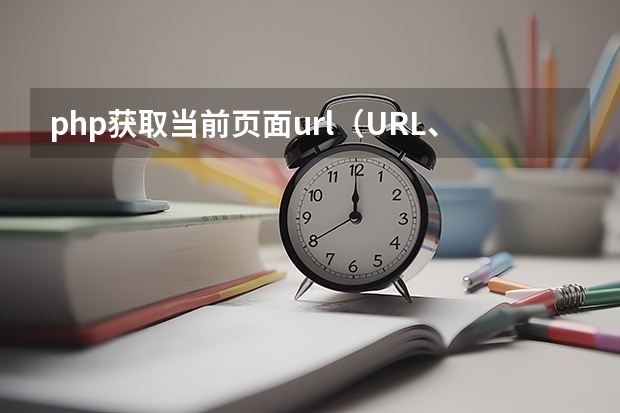 php获取当前页面url(URL、表单数据、IP等处理类,url表单_PHP教程)
php获取当前页面url(URL、表单数据、IP等处理类,url表单_PHP教程)2025-02-12 03:21:37
-
 PHP文件及运行(适合PHP初学者)(PHP开发常用的4种运行方式)
PHP文件及运行(适合PHP初学者)(PHP开发常用的4种运行方式)2025-02-10 15:19:48
-
 PHP开发中(Array)数组函数大全(100个最常用的PHP函数(记得收藏哦))
PHP开发中(Array)数组函数大全(100个最常用的PHP函数(记得收藏哦))2025-01-28 17:58:32
-
 php 日期加减法问题(php 时间加减)
php 日期加减法问题(php 时间加减)2024-11-22 05:08:01
-
 我是php新手,请问swoole怎么解密呢?
我是php新手,请问swoole怎么解密呢?2024-09-10 08:50:00