java如何获取项目的工作目录
2024-03-28 05:44:44 | 我爱编程网
本文目录一览:
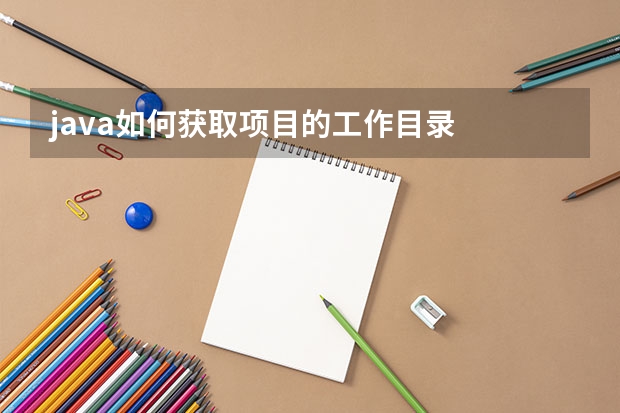
Java获取程序运行的当前工作目录
使用下面这个PathUtil的getProgramPath()就可以获得当前程序运行的目录。
import java.net.URL;
import java.net.URLDecoder;
class PathUtil {
/**
* Get the env of windir, such as "C:\WINDOWS".
*
* @return the env of windir value.
*/
public static String getWindir() {
return System.getenv("windir");
}
/**
* Get file separator, such as "/" on unix.
*
* @return the separator of file.
*/
public static String getFileSeparator() {
return System.getProperty("file.separator");
}
/**
* Get line separator, such as "\n" on unix.
*
* @return the separator of line.
*/
public static String getLineSeparator() {
return System.getProperty("line.separator");
}
/**
* Get programPath
*
* @return programPath
*/
public static String getProgramPath() {
Class
ClassLoader loader = cls.getClassLoader();
//
// Get the full name of the class.
//
String clsName = cls.getName() + ".class";
//
// Get the package that include the class.
//
Package pack = cls.getPackage();
String path = "";
//
// Transform package name to path.
//
if (pack != null) {
String packName = pack.getName();
//
// Get the class's file name.
//
clsName = clsName.substring(packName.length() + 1);
//
// If package is simple transform package name to path directly,
// else transform package name to path by package name's
// constituent.
//
path = packName;
if (path.indexOf(".") > 0) {
path = path.replace(".", "/");
}
path = path + "/";
}
URL url = loader.getResource(path + clsName);
//
// Get path information form the instance of URL.
//
String retPath = url.getPath();
//
// Delete protocol name "file:" form path information.
//
try {
int pos = retPath.indexOf("file:");
if (pos > -1) {
retPath = retPath.substring(pos + 5);
}
//
// Delete the information of class file from the information of
// path.
//
pos = retPath.indexOf(path + clsName);
retPath = retPath.substring(0, pos - 1);
//
// If the class file was packageed into JAR e.g. file, delete the
// file name of the corresponding JAR e.g..
//
if (retPath.endsWith("!")) {
retPath = retPath.substring(0, retPath.lastIndexOf("/"));
}
retPath = URLDecoder.decode(retPath, "utf-8");
} catch (Exception e) {
retPath = null;
e.printStackTrace();
}
return retPath;
}
}
测试类:
public class Test{
public static void main(String args[]){
String s = PathUtil.getProgramPath();我爱编程网
System.out.println(s);
}
}
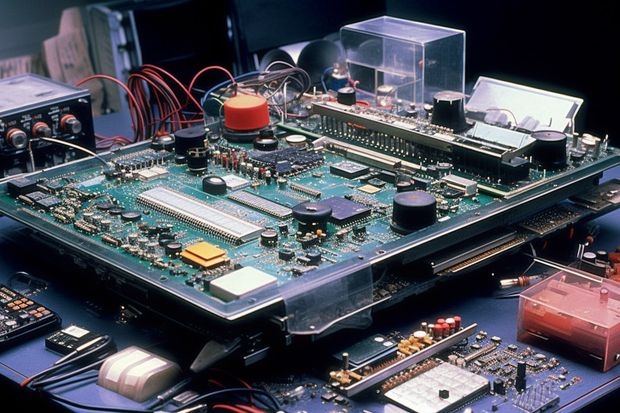
java如何获取项目的工作目录
import java.io.File;
import java.net.URLDecoder;
public class ProjectPath {
private static String rootPath = "";
private ProjectPath() {
init();
}
@SuppressWarnings("deprecation")
private static void init() {
String path = ProjectPath.class.getResource("ProjectPath.class")
.toString();
path = URLDecoder.decode(path);
path.replaceAll("\\\\", "/");
int index = path.indexOf("WEB-INF");
if (index == -1) {
index = path.indexOf("bin");
}
if (index == -1) {
index = path.indexOf("lib");
}
if (index == -1) {
int index2 = path.indexOf("jar!");
if (index2 != -1) {
path = path.substring(0, index2);
System.out.println(path);
System.out.println(File.separator);
index = path.lastIndexOf("/");
System.out.println(index);
}
}
path = path.substring(0, index);
if (path.startsWith("jar")) {
path = path.substring(9);
}
if (path.startsWith("file")) {
path = path.substring(5);
}
if (path.endsWith("/") || path.endsWith("\\")) {
path = path.substring(0, path.length() - 1);
}
// linux环境下第一个/是需要的
String os = System.getProperty("os.name").toLowerCase();
if (os.startsWith("win")) {
path = path.substring(1);
}
rootPath = path;
}
/**
* 获取应用的根目录,路径分隔符为/,路径结尾无/
*
* @return
*/
public static String getProjectPath() {
if ("".equals(rootPath)) {
init();
}
return rootPath;
}
}

java运行时找不到目录
我爱编程网(https://www.52biancheng.com)小编还为大家带来java运行时找不到目录的相关内容。
你这是用命令行来编译java代码?
找不到目录, 你先看看java代码在什么目录 比如在D盘 code 文件夹下有java代码HelloWorld.java
D:\code\HelloWorld.java
那么命令依次应该是
d:
cd d:\code
javac HelloWorld.java
java HelloWorld
如果还不清楚就留个联系方式帮你看看
免责声明:文章内容来自网络,如有侵权请及时联系删除。

thinkphp6app控制器文件夹小写ThinkPHP6正确的命名规范如下目录和文件1,目录使用小写+下划线:admin_manage2,类库、函数文件统一以.php为后缀:common.php3,类的文件名均以命名空间定义,并且命名空间的路径和类库文件所在路径一致,这是自动加载的机制要求4,类(包含接口和Trait)文件采用驼峰法命名(首字母大写),其它文件

如何部署java项目1.先看下文档目录和最后打包的效果可以看到,打包完后,第三方jar并不在程序包内。2.配置MANIFEST.MF文件,程序打包时会用到。2.1在项目下新健一个文件夹2.1在该文件夹下新健一个MANIFEST.MF文件,配置对应的属性3.打包程序,不包含第三方JAR包3.1点击file>export3.2选择jarfile,

php禁用函数删除后还是提示运行动态加载的扩展、安全模式(SafeMode)、.user.ini文件等原因。1、动态加载的扩展:某些PHP扩展是动态加载的,不会在php.ini文件中列出。这意味着修改php.ini文件对它们无效。这些扩展可以在运行时被加载,其函数仍然可用。请检查是否有其他配置文件(如conf.d目录下)包含了启用该函数或相关功能所需的设置。2、安全模式(Safe

java如何实现重启docker中运行的java项目java实现重启docker中运行的java项目步骤如下:1、准备一个简单的javaweb程序,打成jar包之后上传到服务器上。2、创建Dockerfile文件3、生成并启动镜像。4、日志查看,利用java查看实时日志。如何使用Docker进行Java开发1、java项目开发,假定已有一个java项目能够编译成j

PHP使用随机函数,产生三个2位整数,输出到页面,并求出三个数中的最大值、最小值、平均值<?php$a=rand(10,99);$b=rand(10,99);$c=rand(10,99);echo "三个随机数为".$a.",".$b.",".$c;echo "最大值:".max($a,$b,$c);echo "最小值:".min($a,$b,$c);echo "平均值:".($a+$

如何新建一个php项目php项目开发过程中,常常需要自动创建一些文件,如生成静态html,生成php缓存文件,生成txt文件等等。下面就分享一下如何利用php程序创建文件,并向文件中写入内容。一个项目中,可能不止一次需要生成文件,因此我们可以定义一个函数,当需要创建文件时再来调用这个函数,即可。步骤一、定义函数writefile,用于以写的方式打开一个文件,文件不存在时自动创建,

中文分词的常见项目功能性能功能描述:1.新词自动识别对词典中不存在的词,可以自动识别,对词典的依赖较小;2.词性输出分词结果中带有丰富的词性;3.动态词性输出分词结果中的词性并非固定,会根据不同的语境,赋予不同的词性;4.特殊词识别比如化学、药品等行业词汇,地名、品牌、媒体名等;5.智能歧义解决根据内部规则,智能解决常见分词歧义问题;6.多种编码识别

- 大家给推荐一个php开发工具 哦 !(PHP学习手册的目 录)
- 基于Python 来编写 Poc/Exp 该怎么入门?
- php函数array排序 array_multisort定义和用法
- php数组个数函数 php一个数组 里面有 1到6个数 ,统计奇偶个数,大小个数,质合个数
- php怎么调用淘宝api?
- php求时间函数 php求当前季度的第一天和最后一天
- php中统计数组的长度是那个函数?(php获取数组长度的方法(有实例))
- php时间函数timestamp php时间函数问题
- php如何查询某个表一共多少条记录?
- phpdate函数参数详解 PHP中用日期函数显示当前年月日喝当前时间
- php问题,$rand=rand(0,2);那个(0,2)什么意思啊
- array_multisort定义和用法(sortphp sort函数)
-
 在线急求 PHP解密(PHP解密 (base64_decode))
在线急求 PHP解密(PHP解密 (base64_decode))2025-02-01 20:24:39
-
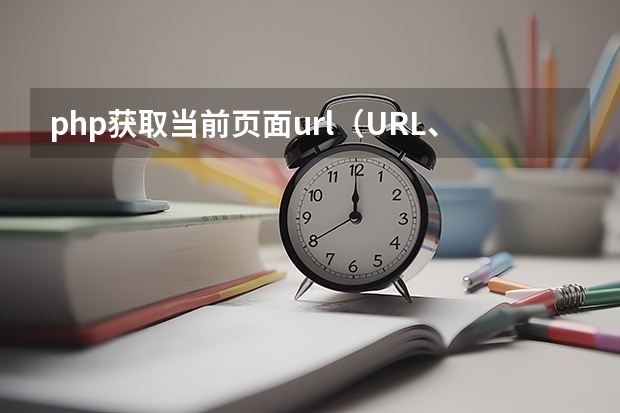 php获取当前页面url(URL、表单数据、IP等处理类,url表单_PHP教程)
php获取当前页面url(URL、表单数据、IP等处理类,url表单_PHP教程)2025-02-12 03:21:37
-
 PHP文件及运行(适合PHP初学者)(PHP开发常用的4种运行方式)
PHP文件及运行(适合PHP初学者)(PHP开发常用的4种运行方式)2025-02-10 15:19:48
-
 PHP开发中(Array)数组函数大全(100个最常用的PHP函数(记得收藏哦))
PHP开发中(Array)数组函数大全(100个最常用的PHP函数(记得收藏哦))2025-01-28 17:58:32
-
 php 日期加减法问题(php 时间加减)
php 日期加减法问题(php 时间加减)2024-11-22 05:08:01
-
 我是php新手,请问swoole怎么解密呢?
我是php新手,请问swoole怎么解密呢?2024-09-10 08:50:00