java中如何实现自动计时功能,就是点击一个start按钮就开始计时,以秒为单位
2024-03-25 21:26:30 | 我爱编程网
本文目录一览:
- 1、java中如何实现自动计时功能,就是点击一个start按钮就开始计时,以秒为单位
- 2、求计时器的java程序,要完整的,能用eclipse运行
- 3、求一个倒计时,秒表。需要JAVA. 需要有断电记忆功能

java中如何实现自动计时功能,就是点击一个start按钮就开始计时,以秒为单位
简单代码如下:
import java.awt.Button;
import java.awt.FlowLayout;
import java.awt.Label;
import java.awt.event.ActionEvent;
import java.awt.event.ActionListener;
import java.text.SimpleDateFormat;
import java.util.Date;
import javax.swing.JFrame;
import javax.swing.Timer;
@SuppressWarnings("serial")
public class Timers extends JFrame {
final Label lab = new Label();
Date now = new Date();
@SuppressWarnings("deprecation")
public Timers() {
now.setHours(0);
now.setMinutes(0);
now.setSeconds(0);
setBounds(550, 270, 200, 150);
final Timer timer = new Timer(1000, new ActionListener() {
public void actionPerformed(ActionEvent e) {
Date now2 = new Date(now.getTime() + 1000);
now = now2;
SimpleDateFormat formatter = new SimpleDateFormat("HH:mm:ss");
lab.setText(formatter.format(now));
}
});
Button b1 = new Button("开始");
Button b2 = new Button("停止");
b2.setBounds(40, 40, 40, 40);
b1.setBounds(30, 30, 30, 30);
b1.addActionListener(new ActionListener() {
@Override
public void actionPerformed(ActionEvent e) {
Button b = (Button) e.getSource();
b.setLabel("开始");
timer.start();
}
});
b2.addActionListener(new ActionListener() {
@Override
public void actionPerformed(ActionEvent e) {
Button b = (Button) e.getSource();
b.setLabel("停止");
timer.stop();
}
});
this.setLayout(new FlowLayout());
this.add(b2);
this.add(b1);
this.add(lab);
this.setSize(300, 200);
this.setVisible(true);
this.setDefaultCloseOperation(EXIT_ON_CLOSE);
}
public static void main(String[] args) {
Timers t = new Timers();
t.lab.setText("00:00:00");
}
}
不知是否帮到你,如满意请采纳!

求计时器的java程序,要完整的,能用eclipse运行
01 package com.lag.ch03227.time;
02
03 import java.awt.Color;
04 import java.awt.Font;
05
06 import javax.swing.JButton;
07 import javax.swing.JFrame;
08 import javax.swing.border.LineBorder;
09
10 public class MyTimerFrame extends JFrame{
11
12 private MyLabel lab;
13 private JButton but1,but2;
14
15 private TimeThread time;
16
17 public MyTimerFrame(){
18 super("ÅÜÃë");
19 this.setBounds(200, 200, 300, 200);
20 this.setLayout(null);
21
22 lab= new MyLabel("00:00:00");
23 this.lab.setBounds(100, 50, 100, 20);
24 this.lab.setBorder(new LineBorder(Color.BLACK));
25 this.lab.setFont(new Font("ºÚÌå",Font.BOLD,20));
26 this.lab.setHorizontalAlignment(0);
27 this.add(lab);
28
29
30
31 but1 = new JButton("¿ªÊ¼");
32 but1.setBounds(40, 110, 100, 20);
33
34 but2 = new JButton("ÖØÖÃ");
35 but2.setBounds(160, 110, 100, 20);
36
37
38 Handler h= new Handler(this);
39
40 but1.addActionListener(h);
41 but2.addActionListener(h);
42 this.add(but1);
43 this.add(but2);
44
45
46 this.setVisible(true);
47 this.setDefaultCloseOperation(JFrame.EXIT_ON_CLOSE);
48
49 time = new TimeThread(lab);
50 time.setDaemon(true);
51 time.start();
52 }
53
54 public JButton getBut1() {
55 return but1;
56 }
57
58 public void setBut1(JButton but1) {
59 this.but1 = but1;
60 }
61
62 public JButton getBut2() {
63 return but2;
64 }
65我爱编程网
66 public void setBut2(JButton but2) {
67 this.but2 = but2;
68 }
69
70 public MyLabel getLab() {
71 return lab;
72 }
73
74 public void setLab(MyLabel lab) {
75 this.lab = lab;
76 }
77
78
79 public static void main(String[] args) {
80 new MyTimerFrame();
81 }
82 }
3. [文件] MyLabel.java ~ 2KB 下载(39)
001 package com.lag.ch03227.time;
002
003 import java.text.DecimalFormat;
004
005 import javax.swing.JLabel;
006
007 public class MyLabel extends JLabel{
008 private int min,senconds,ps;
009 private boolean flag=false;
010 private DecimalFormat df = new DecimalFormat("00");
011
012 public MyLabel(String names) {
013 super(names);
014 }
015
016 public int getMin() {
017 return min;
018 }
019
020 public void setMin(int min) {
021 this.min = min;
022 }
023
024 public int getSenconds() {
025 return senconds;
026 }
027
028 public void setSenconds(int senconds) {
029 this.senconds = senconds;
030 }
031
032 public int getPs() {
033 return ps;
034 }
035
036 public void setPs(int ps) {
037 this.ps = ps;
038 }
039
040
041
042 public boolean isFlag() {
043 return flag;
044 }
045
046 public void setFlag(boolean flag) {
047 this.flag = flag;
048 }
049
050
051 public DecimalFormat getDf() {
052 return df;
053 }
054
055 public void setDf(DecimalFormat df) {
056 this.df = df;
057 }
058
059 /**
060 * ÖØÖÃ
061 */
062 public void init(){
063 this.flag=false;
064 this.min=0;
065 this.senconds=0;
066 this.ps=0;
067
068 this.setText("00:00:00");
069 }
070
071 /**
072 * ¼ÆʱÆ÷
073 */
074 public synchronized void timer(){
075 if(!flag){
076 try {
077 this.wait();
078 } catch (InterruptedException e) {
079 // TODO Auto-generated catch block
080 e.printStackTrace();
081 }
082 }
083 ps++;
084 if(ps>=100){
085 senconds++;
086 ps=0;
087 if(senconds>=60){
088 min++;
089 senconds=0;
090 }
091 }
092
093 this.setText(df.format(min)+":"+df.format(senconds)+":"+df.format(ps));
094 }
095 /**
096 * »½ÐÑÐÝÃß
097 */
098 public synchronized void notifyLabel() {
099 this.notifyAll();
100 }
101
102 }
4. [文件] Handler.java ~ 671B 下载(41)
01 package com.lag.ch03227.time;
02
03 import java.awt.event.ActionEvent;
04 import java.awt.event.ActionListener;
05
06 public class Handler implements ActionListener{
07 private MyTimerFrame win;
08
09 public Handler(MyTimerFrame win) {
10 super();
11 this.win = win;
12 }
13
14 public void actionPerformed(ActionEvent e) {
15
16 if(e.getActionCommand().equals("开始")){
17 win.getBut1().setText("暂停");
18 win.getLab().setFlag(true);
19 win.getLab().notifyLabel();
20 }else if(e.getActionCommand().equals("暂停")) {
21 win.getBut1().setText("开始");
22 win.getLab().setFlag(false);
23
24 }else{
25
26 win.getBut1().setText("开始");
27 win.getLab().init();
28 }
29 }
30
31 }
5. [文件] TimeThread.java ~ 375B 下载(40) 跳至 [2] [3] [4] [5] [全屏预览]
view source
print?
01 package com.lag.ch03227.time;
02
03 public class TimeThread extends Thread{
04 private MyLabel lab;
05
06 public TimeThread(MyLabel lab) {
07 super();
08 this.lab = lab;
09 }
10
11
12 @Override
13 public void run() {
14
15 while(true){
16 try {
17 Thread.sleep(10);
18 } catch (InterruptedException e) {
19
20 e.printStackTrace();
21 }
22 lab.timer();
23 }
24 }
25
26
27
28 }

求一个倒计时,秒表。需要JAVA. 需要有断电记忆功能
我爱编程网(https://www.52biancheng.com)小编还为大家带来求一个倒计时,秒表。需要JAVA. 需要有断电记忆功能的相关内容。
以下是一个简单的Java倒计时和秒表程序示例,其中使用了Timer和'计时器任务TimerTask类来实现计时功能,使用了'FileFile和'FileWriterFileWriter类来实现断电记忆功能。在程序中,倒计时可以通过设置'countDownSecondscountDownSeconds变量来设置,秒表可以通过点击"开始"和"停止"按钮来控制计时。每次停止计时后,程序将自动保存当前计时的时间戳,以实现断电记忆功能。
import java.awt.*;
import java.awt.event.*;
import java.io.*;
import javax.swing.*;
public class TimerExample extends JFrame implements ActionListener {
private static final long serialVersionUID = 1L;
private JLabel countDownLabel, stopWatchLabel;
private JButton countDownButton, stopWatchButton, stopButton;
private Timer countDownTimer, stopWatchTimer;
private int countDownSeconds, stopWatchSeconds;
private long lastStopWatchTime;
public TimerExample() {
super("倒计时和秒表");
setLayout(new GridLayout(3, 2, 10, 10));
// 倒计时标签和按钮
countDownLabel = new JLabel("倒计时: 00:00:00");
countDownButton = new JButton("开始倒计时");
countDownButton.addActionListener(this);
add(countDownLabel);
add(countDownButton);
// 秒表标签和按钮
stopWatchLabel = new JLabel("秒表: 00:00:00");
stopWatchButton = new JButton("开始");
stopWatchButton.addActionListener(this);
stopButton = new JButton("停止");
stopButton.addActionListener(this);
stopButton.setEnabled(false);
add(stopWatchLabel);
add(stopWatchButton);
add(stopButton);
// 初始化计时器
countDownTimer = new Timer(1000, new CountDownTask());
stopWatchTimer = new Timer(1000, new StopWatchTask());
// 恢复上一次停止的时间
try {
File file = new File("last_stopwatch_time.txt");
if (file.exists()) {
BufferedReader reader = new BufferedReader(new FileReader(file));
lastStopWatchTime = Long.parseLong(reader.readLine());
reader.close();
stopWatchSeconds = (int) ((System.currentTimeMillis() - lastStopWatchTime) / 1000);
updateStopWatchLabel();
}
} catch (IOException e) {
e.printStackTrace();
}
setDefaultCloseOperation(JFrame.EXIT_ON_CLOSE);
setSize(400, 200);
setVisible(true);
}
private void updateCountDownLabel() {
int hours = countDownSeconds / 3600;
int minutes = (countDownSeconds % 3600) / 60;
int seconds = countDownSeconds % 60;
countDownLabel.setText(String.format("倒计时: %02d:%02d:%02d", hours, minutes, seconds));
}
private void updateStopWatchLabel() {
int hours = stopWatchSeconds / 3600;
int minutes = (stopWatchSeconds % 3600) / 60;
int seconds = stopWatchSeconds % 60;
stopWatchLabel.setText(String.format("秒表: %02d:%02d:%02d", hours, minutes, seconds));
}
@Override
public void actionPerformed(ActionEvent e) {
if (e.getSource() == countDownButton) {
if (countDownTimer.isRunning())
免责声明:文章内容来自网络,如有侵权请及时联系删除。
- php怎么将指定日期转换为时间戳?
- php与python的区别哪个前景好(php和python一样吗)
- PHP中list()函数的用法?(PHP处理数组常用的几个函数)
- php函数的定义和调用函数 php filter_id定义和用法
- 在php中进行验证码的判断,对的话提交,错误的话,表单不提交,如何进行实现??
- PHP开发要学习哪些知识?
- PHP RSA加解密(php加密和解密的代码)
- php教程php基础函数的使用 php中function函数的用法
- common.func.php公用函数(简述php编程include 和require导入函数的语法格式、共同点和区别?)
- rmdirphp函数(php中目录操作opendir()、readdir()及scandir()用法示例)
- nginx 如何开启解析 PHP 的功能
- MATLAB中如何导入另外下载的工具箱,可以使用工具箱中的函数?
-
 在线急求 PHP解密(PHP解密 (base64_decode))
在线急求 PHP解密(PHP解密 (base64_decode))2025-02-01 20:24:39
-
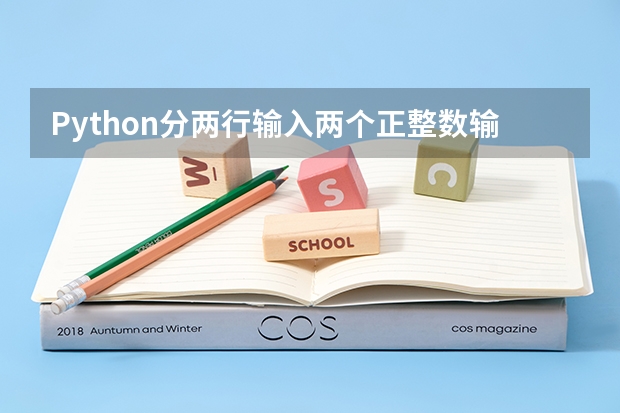 Python分两行输入两个正整数输出两个数的和差怎么写?
Python分两行输入两个正整数输出两个数的和差怎么写?2024-01-05 14:11:24
-
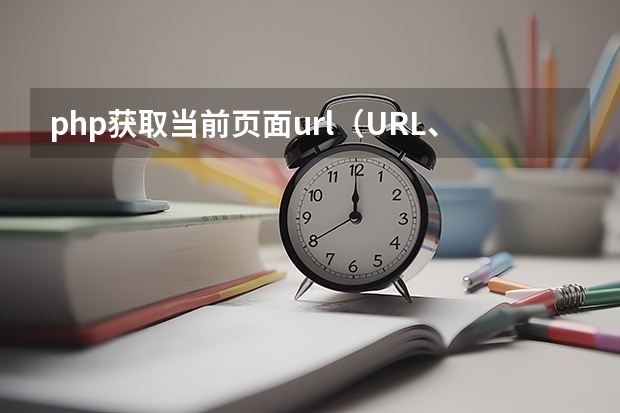 php获取当前页面url(URL、表单数据、IP等处理类,url表单_PHP教程)
php获取当前页面url(URL、表单数据、IP等处理类,url表单_PHP教程)2025-02-12 03:21:37
-
 PHP文件及运行(适合PHP初学者)(PHP开发常用的4种运行方式)
PHP文件及运行(适合PHP初学者)(PHP开发常用的4种运行方式)2025-02-10 15:19:48
-
 PHP开发中(Array)数组函数大全(100个最常用的PHP函数(记得收藏哦))
PHP开发中(Array)数组函数大全(100个最常用的PHP函数(记得收藏哦))2025-01-28 17:58:32
-
 php 日期加减法问题(php 时间加减)
php 日期加减法问题(php 时间加减)2024-11-22 05:08:01